Ultimate Intellivision Flashback Service | Byte Knight
UPDATED VIDEO to add WIFI Information and information from newly released manual.
Watch as I demonstrate how to load ROMs onto the Ultimate Intellivision Flashback device utilizing WIFI and the USB dongle. I also discuss how to use and make the most of your Ultimate flashback.
Upgrade your existing Intellivision Flashback to the Ultimate Flashback! The upgraded system uses your existing controllers and power supply.
The system includes:
• Raspberry Pi 2 computer.
• Ultimate PC Interface.
• USB wifi dongle.
• USB keyboard extension cable.
What you get:
• Beautiful full-screen HDMI output.
• Wifi connectivity to add more games and download box art.
• USB input for keyboard input or adding roms via a USB thumb drive.
• The rock-solid jzintv emulator with perfect sound.
• The 60 games you’ve already purchased plus several great homebrews.
• EmulationStation front-end.
Ultimate Intellivision Flashback Service by BYTE KNIGHT on Atariage:
http://atariage.com/forums/topic/235067-intellivision-flashback-upgrade-service/
Youtube Original Post Date: 01/01/2016
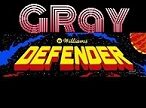


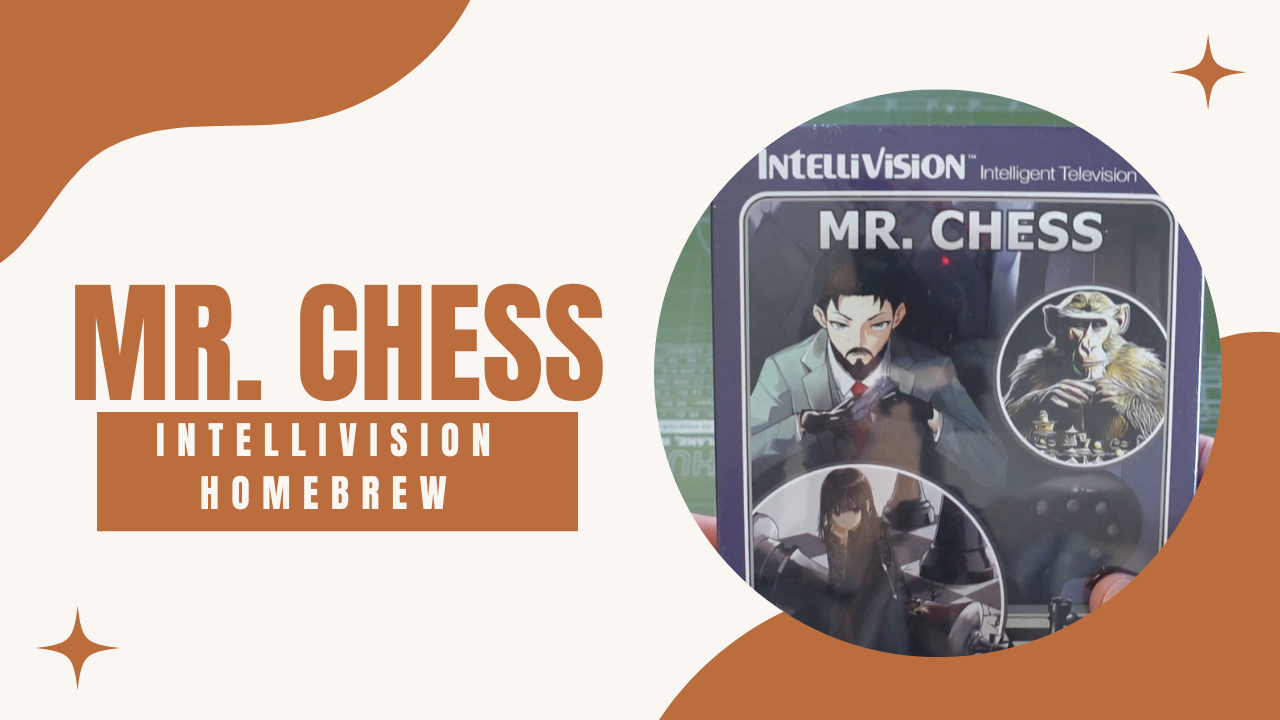
Hello, just wondering if you still do the upgrades to the intellivision flashback? My old flashback quit working and wasn’t sure what my options were. All I get is the color bars on the screen. Thank you
I didn’t do the upgrade myself it was byteknight. His info was in the description and the description of the video I believe. I am not sure if he is still doing the upgrades though. Thanks for reaching out…