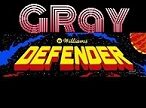Throwback 150+ Pocket Video Game Console Review
This is the Throwback 150+ game console. In this video, I will do a quick review of the device followed by a few seconds of gameplay from ALL of the games.
When I first received this as a gift for Christmas, I thought it was an Atari branded product, since it had the brown coloring and the back and grey lines, it sort of looks like an atari 2600 console. However this turned out to not be an Atari console, in fact there is not a single Atari game loaded into it, unfortunately.
Although they successfully mimicked the design of the Atari, one thing they failed to do was to give the device a decent name. Let’s just call it the Throwback device and load it with over 150 8-bit games with quote “retro graphics and sound”.
It is currently listed as unavailable on the Amazon.com website.
I do like how small and portable it is. The device measures in at 3.5 inches by 1.75 inches total, with the screen measuring in at about 1″ by 1″. It takes three AAA batteries to power it.
The power switch is on the right hand side of the device. Switching it on will start up the game menu and play the snazzy intro song.
On the front of the device, left side are four buttons, rather than using a D-pad. These buttons control your character movements, up, down, left and right. To the right of the display are 5 additional buttons. The top one is a reset button, when pressed at any time, will bring you back to the menus, starting at the first page of games.
Just below that is the volume button. The volume button has four volume settings, quiet, a little bit quieter, low, and off.
Just below the volume button is the play/pause button. You use this button to start a game or pause a game that is already in progress.
On the bottom right side of the device are the two buttons labeled “B” and “A“. These are mostly used as fire and action buttons.
You control the menu interface by pressing the buttons on the left side. Pressing up or down will move your selection up or down one game at a time. Pressing left or right will page up or down to the next set of game selections.
The games are listed numerically. The screen only allowing five game names to be displayed on the screen at a time.
After having settled on a particular game, press the “Play/Pause” button to begin playing. When you had enough, there are two ways to exit back to the games menu. The first way is to press the “Reset” button, top right, which will return you to the menus, back to the first set of games. If you would prefer to exit to the menus and return to the same place where you left off, you can do that by pausing your game and then pressing the “B” key. At any point in any games title screen pressing “B” will exit the game, returning you to the menus where you last left off. This is a nice feature.
If I had to take a guess, I would say that one person probably coded all of the games on the unit. I say that because there is a lot of similarity and uniformity between all of the games on the device. When you press play to start a new game, almost all the games play the same intro music sequence and many display a blue background with your current stage, score, and lives remaining before beginning gameplay. Also, many of the songs that are played during gameplay are recycled on several of the games on the device. Notably, the theme song from the “Cheers” television series and a few games have tunes you have come to love like “Frogger“, for example. So overall the sound effects on the games are underwhelming but not annoying. The graphics on the device are also not that bad. I do like many of the game animations like for example when cutting fruit.
Although the device boasts of over 150 games, many of the games are repeated with a different theme or using fruit instead of animals and calling it a separate game. My favorite game on the device is game number 127, titled “2048“. There are a couple of math games on the device. About a half dozen Archery style games. Tons of fruit match style games. A lot of fighting, shooting, or action games. Whoever coded the games for this unit hates birds as there a quite a few games where you shoot them. I only noticed a couple of game title misspellings, game number 77, “Destroy bricks“, game number 87, “Ballon War“, and game number 149, “Eating Worms“, but who knows maybe they were intentional.
Many of the games do not even keep a score, let alone have a way of recording high scores and they are all single-player games.
In my opinion, where this device shines is in its puzzle games as the action games, many times bring the device to a crawl. I would say the target audience for the Throwback 150 is age 13 and lower.
On the back of my box, the unit price is listed at $24.99. In my opinion, this price point is too high. It should probably be in the $5 to $10 range.
When you compare the Throwback unit to other similar units such as the Dreamgear My Arcade 220, it falls short. Now it might not be a fair comparison when it comes to the hardware specs, but it is a fair comparison when it comes to the price point. They are similarly priced but the Dreamgear 220 has a slightly larger screen, feels better in your hands, it’s faster, and has much more refined graphics. Having said that, let’s take a look at the games available on the Throwback 150+.
Youtube Original Post Date: 01/06/2019