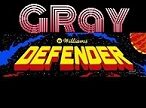Robot War: 2684 Atari 2600 Deep Dive Review
Background:
Here it is, 2022, and Champ Games is back with yet another amazing Atari 2600 port. Remember them? Champ Games was well known in the ’90s for their amazing ports of popular arcade classic video games such as Donkey Kong, Pac-Man, Ms. Pac-Man, Galaga, and Centipede, to name a few. Even back then they would add their own “Champ” mode options to every game, adding extra levels, options, new graphics, and sound effects. I remember how incredible it was for the first time to be able to play arcade games on my PC thanks to them. This was well before MAME became popular. Now, many years later, Champ Games is back, making Atari 2600 console Games. This time they are covering the 1982 Williams Classic video game “Robotron: 2084”.
Arcade Robotron had sold over 19,000 units back in the 80s and was innovative at the time in that you had to use two joysticks to control the action, with eight-way movement, and it was one of the first arcade units to include a graphics co-processor. The year is 2084. You are living in a world where the robots have taken over and started a revolt against the humans.
Champ Games port of Robotron is titled “Robot War: 2684”. In it you control a genetically modified human being with superpowers. “The aim is to defeat wave after wave of robots, rescue surviving humans, and earn as many points as possible”.
The manual expounds:
Inspired by their never-ending quest for progress, in 2684 man perfects the Robotrons: a robot species so advanced that man is inferior to his own creation. Guided by their infallible logic, the Robotrons conclude: The human race is inefficient and therefore must be destroyed; war is declared. You are the last hope of mankind. Due to a genetic engineering error, you possess superhuman powers. Your mission is to stop the Robotrons and save the last human family. Good luck!
GAME DESCRIPTION:
When you first power on “Robot War: 2684”, we are presented with the Atariage logo and tune. On the bottom of the screen, the detected joysticks and devices are listed. The game’s title proudly fills in from left to right followed by the player options and game difficulty settings. The copyright and Champ Games logo are displayed bottom center.
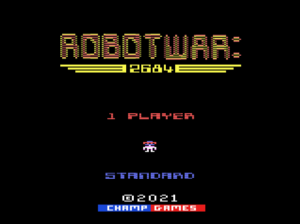
If no selections are made, the title screen switches into a sort of demo mode and will display your high scores. On the high score screen, player one can press left or right to view the high scores for all the difficulty settings. Pressing up or down on the joystick will toggle between the various demo mode screens. If nothing is pressed an amazing demo plays, explaining what this game is all about, and depicting all the enemies you will face and their corresponding point values. Here you learn the humans are referred to as “Daddy”, “Mommy”, and “Mikey”. This is followed by the game’s credits.
Game Modes
Robot War: 2684 has three different game modes. The appropriate mode can be chosen by pressing “Game Select” on the console. Alternately pressing fire with the joystick in port 2 will toggle between the game modes. To begin the game, either press the “Game Reset” button or press fire with the primary joystick in port one.
The available modes are single-player mode, two-player mode alternating play, and two-player cooperative mode. The goal in each mode is to score as many points as possible, by killing the enemies and rescuing the humans.
When playing in two-player mode, each player takes turns in their quest for scoring domination.
In two-player cooperative mode, both players control their own character or mutant on the screen and must cooperate to achieve as high a score as possible. Both players share a pool of spare lives. In this mode when one of the players is hit by the enemy, they are temporarily paralyzed, start flashing and a sound effect will play. The other player has a few seconds to revive their partner before they lose their life subtracting a player from the shared pool of reserve lives. The amount of rescue time decreases based on the games selected difficulty, 12 seconds in Novice, 9 seconds in Standard, and 6 seconds in Advanced modes. This rescue can only occur once per wave.
Game Settings
The three difficulty settings are, NOVICE, STANDARD, and ADVANCED. The player can select between these settings by pressing LEFT or RIGHT with the primary joystick, port one. The manual points out an extremely subtle detail; The player’s helmet color matches the color of the difficulty level selected.
In NOVICE mode each player is granted 5 lives, STANDARD, four, and three for ADVANCED. Suffice it to say the more difficult the selection made the more enemies you will face from the jump.
When the game is started, the screen is cleared and the “Start Wave” indicator is displayed. At this point, the player can choose to increase the starting wave from level 1 to, 11, 21, or 31 by pressing left or right on the controller. Pressing fire will begin the game.
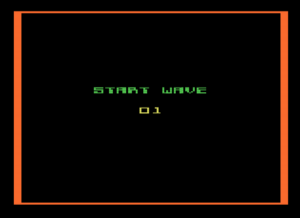
Bonus lives are awarded every 25,000 points and every 50,000 points in cooperative games.
The game ends after you have exhausted all your spare lives, or if you are a BOSS at this game and somehow reach level 256. A message will be displayed. John shared with me that he and his son were able to reach past wave 130, so I believe level 256 is achievable at least in a cooperative game.
GAMEPLAY
As the gameplay begins, you start in the center of each wave. You will notice a colorful border surrounding the arena. Again, your goal is to rescue all the humans, protecting them from endless waves of enemies. Your bullets will not harm the humans. To rescue them, all you have to do is touch them before the enemies do. I’ll give a quick breakdown of all the enemies. For a more detailed description please take a gander at the terrific manual included with the game.
Grunts
![]()
The “Grunts” are the sort of square-shaped multi-colored boxes that slowly seek you out. They are shaped that way mostly due to the limitations of the Atari 2600 graphics since there can be more than 100 objects simultaneously displayed at the same time. More on that later. Here you are forced to use your imagination to think of them as enemies with arms and legs.
Hulks

The “Hulks” are the green indestructible annoyances. They primarily go after the humans you are trying to protect. They were originally inspired both by the Incredible Hulk and by Evil Otto from Berzerk. Although they cannot be destroyed, your fire will temporarily push them back a bit.
Enforcers

The “Enforcers” float around, hunt you down, and can fire what the manual calls “deadly sparks” at you.
Sparks

The sparks will travel in your direction and when they hit a wall, they will then slide down the wall before disappearing.
Sphereoids
![]()
The “Sphereoids” move all around the screen and can spawn new “Enforcers”. They shapeshift as they move, sort of resembling bouncing balls.
Tanks

“Tanks” make their appearance in the seventh wave. They move toward the player and can shoot “shells” toward you.
Shells

The shells are shaped like balls. They are also reflective, bouncing off the walls, the only projectiles in the game with this property.
Quarks

The “Quarks” bounce around the screen moving randomly. They must be destroyed quickly otherwise they can spawn more “Tank” enemies.
Brains

The “Brains” search out surviving humans and can re-program or convert them into “Progs” projectiles. The “Brains” make their appearance every five waves. They will periodically fire what are referred to as “Cruise Missiles”.
Progs

Progs are human converted into weapons by the brains. They move quickly in a straight line toward the player.
Cruise Missile
![]()
Fired by the Brains, The Cruise Missile projectiles are dangerous since they move toward your player and they can change their direction of travel, including moving diagonally toward the player. They are sort of like “heat-seeking” missiles.
Electrodes

The “Electrodes” are randomly placed on the map and are simply in your way. They do not move but can be destroyed. Think of them as mines.
Scoring
The Grunts are worth 100 points, Hulks, cannot be destroyed, Spheroids, 1000, Enforcers, 150, Quarks, 1,000, tanks, 200, brains, 500, Progs, 100, Shells, 50, Sparks & Cruise Missiles, 25, and Electrodes, zero points.
The first human you rescue is worth 1,000 points. This amount is multiplied by the number of humans you are able to rescue, 2,000 points for the second, and 3,000 for the third, etc.
When the game ends, if you have achieved a high score, you will be given the opportunity to enter your initials. This high score ONLY pertains to the difficulty mode you played in. The high score table includes your rank, score, the last wave reached, and your initials. A plus sign is added before the initials to denote it was a cooperative game or that you started the game after the first wave.
There are three high score tables one for each difficulty. These high scores will be saved to your “save key” device if present. You have the ability to reset the high scores by toggling the Color/BW switch on the console while on the high score screen. Pressing Fire will confirm the reset. This score reset will only affect the scores for that particular difficulty. The Atariage website also mentions another way of resetting your high scores, by holding down reset while powering on your console, but keep in mind this method will reset ALL settings, including all high scores, # of players, skill level, etc.
Controls:
The game can be started by pressing fire on the joystick from the game’s menus or by pressing the console “RESET” at any time. The game can be paused by toggling the B/W switch at any point during gameplay.
When it comes to the controls, the first thing I wanted to mention is, this has to be the most configurable Atari game that I have ever tested out. There are just so many options and it is such a joy to cover them here. First, let’s discuss the wonderful device called the “Quadtari”. The Quadtari is a device sold by “Byte the Chili” productions for about $50.

It is a must to get the most out of playing “Robot War: 2684”. To properly emulate the arcade gameplay you need what is referred to as a “twin-stick” configuration, where the “left stick” controls the player’s movement and the “right stick” controls the direction of fire. Now don’t get me wrong, you can accomplish this without the use of a Quadtari, but you will not be able to save your game results using a “Save key” device in this configuration. You also would not be able to play “two-player” mode games with both players in a “Twin-Stick” setting. That’s where the Quadtari comes in.
It allows up to four devices to be plugged into the Atari 2600 simultaneously. With this device, you could for example utilize a controller like the Edladdin “Super Twin 78” while “player-two” uses a single joystick controller… Or… You could play in a configuration where both players utilize a “twin-stick” device. But perhaps more important than that, you can play with a “Twin-Stick” controller and still utilize a “Save key” device. A “Save key” is an external memory card for the Atari 2600. The Atarivox has Save key functionality built in. These devices will save all your high scores. They will also save your default skill level and number of players making them your default settings for the next time you play.
Okay, enough about the Quadtari, let’s discuss playing “Robot War: 2684” WITHOUT that device.
Single Player options:
Twin-Stick:
As I had previously mentioned, you can still play the game in single-player mode using a “twin-stick” configuration. Simply use both joystick ports, the left port will control the player’s movement while the right will control the firing direction. With this option “auto-fire” mode should be turned off by setting the difficulty switch to “B“. “Twin-Stick” is in my opinion the best way to play this game.
Singlestick options:
There are several options for playing “Robot War:2684”. In two-player mode games, player one users the left controller port while player two uses the right one. Players can also alternate play using a single joystick.
One of the single-player mode options is to have a single joystick plugged into the left port, and optionally a “Save key” plugged into the right port. In this mode, the left difficulty switch comes into play.
In setting “A“, “auto-fire” mode is enabled. The firing direction can be controlled by moving your player in a specific direction and then pressing the “fire button”. This will cause the firing direction to match your player’s movement. While moving your player, holding the fire button will “auto-fire” in the player’s direction of movement.
Setting “B” enables “manual fire” mode. In this mode, while moving your player, repeatedly press the “fire button” to fire in the direction of movement. You also have the option of holding the fire button down to lock the direction of fire while you move your player.
Stationary Fire
With either difficulty mode, when your player is stationary while holding the fire button, you have the option of firing in multiple directions while rotating the joystick.
Sega Genesys / Megadrive gamepad support:
“Robot War:2684” supports the optional Sega Genesys-style gamepad.
Difficulty setting “A” again, enables “auto-fire” mode. On the gamepad, the button labeled “B” rotates the fire in a counter-clockwise direction, while the button labeled “C” rotates the fire in a clockwise direction.

Difficulty setting “B” is “manual-fire” mode. Repeatedly pressing button “B” will fire in your direction of travel, while pressing button “C” will fire in the opposite direction.
Stationary Fire
In either difficulty setting, if your player is stationary while holding down both buttons “B” and “C“, your player can fire in the direction indicated by your d-pad. While on the topic of the Sega Genesys gamepad, if you intend to play using the Stella emulator, be sure to download the latest stable version so that it can be properly detected by the emulator.
Two-Player options:
The simplest configuration for two-player mode games is to use two CX40 joysticks, plugged into port 1 and 2 of the Atari 2600. If you would instead prefer to utilize a twin-stick configuration, then a Quadtari device would be required. I’ve already mentioned how this device can be used but the instruction manual illustrates these configurations best on page 7.

Strategy
Let’s read the tips from the manual first and see if I can add anything to it:
- Be sure to save as many humans as you can before shooting the last enemy in a wave, since you are awarded the most points for this deed.
- Shoot Sphereoids and Quarks as soon as possible before they are able to spawn and manufacture enforcers and tanks.
- Sphereoids will retreat to a corner before attack; this is your chance to blast them before they can gather their bearings!
- Blast Hulks with your laser gun to push them backwards or alter their path to save a human for a future rescue.
- On some Brain levels (5, 25, 45, etc.), there is one Mikey humanoid. The Brains will not pursue any other humans as long as Mikey is kept alive, so protect him as long as you can!
- If you shoot a Brain while they are in the middle of programming a human, that human will be set free (NOVICE and STANDARD skill only). Be careful to not shoot the human, though!
- In later levels, it is easy to get surrounded by the GRUNTs as they grow in number. Plan out your escape route at the beginning of the wave while the enemies are spawning.
- If Enforcers are spawned, avoid the deadly sparks that they launch towards your mutant. The sparks tend to travel along the borders so avoid them if possible.
- If Tank Robotrons are manufactured, shoot them quickly before they are able to fire a volley of the bouncing Tank Shells
Wow, those are some really great gameplay tips. The only thing I would add is before you even start playing be sure to prepare the proper joystick configuration. The one you’re most comfortable with. My preferred set-up is the twin-stick mode. I feel like I have the best chance when I can independently move and fire at the same time. In my experience at the beginning of levels especially the later levels, it seems easier to blast your way to the top or bottom then work your way left and right.
Difficulty Settings / Level Ramp Ups:
I asked John Champeau, the game’s designer and programmer, about the specifics of the difficulty ramp-ups as you progress through the waves. He responded:
Mostly there are more enemies, they move a bit faster, spawn faster, fire at a faster rate, spawn additional enemies faster (Quarks and Sphereoids). On Advanced the # of enemies for each wave 1 – 40 matches the arcade; on Standard, there are 75% as many enemies and on Novice there are 50% as many to start. For waves 41-60, Standard gets 100% of the number of enemies (same as advanced) and Novice bumps up to 75%. For waves 61 and beyond, all skill levels will have the same amount of enemies (100%). However, the difficulty level for Novice and Standard top off before Advanced so they are always a little bit easier (rate of fire, spawning, enemy speed, etc.).
One thing I would add is the longer you take to complete a wave, you will notice the “grunts” for example ramp up their aggressiveness. They will start moving faster toward you. So there is a sense of urgency to complete each wave as soon as possible.

Graphics:
Keeping in mind I am playing and reviewing this game designed for a machine that was released more than forty years ago, the graphics are, in a word, Astounding. The sheer number of objects that are displayed on the screen, relatively flicker free, is unheard of for an Atari 2600 game. Combine that with the fact that many of the objects are also animated, it’s just really impressive. The “humans” and “Hulks” have walking animations, the “Sphereoids” have a bouncy animation as do the “Quarks”, the “Enforcers”, materialize and animate into their form, then they shoot animated “sparks” toward you. The “Brains” head cycles colors. Their “Progs” appear to be animated even if it’s an illusion, their color is also shimmering. Speaking of shimmering the “Electrodes” also shimmer. The “hulks” have a walking animation and their bodies change with their direction of travel. The “tanks” stomachs are animated. Even with all these animations happening on the screen, every time you destroy an object, there is an explosion animation. My favorite creature graphic are the “Brains”. They look exactly like brains. The humans look like people. The bouncy objects like the “quarks” feel bouncy.
I asked John Champeau why the “Grunts” were not animated to confirm if it was some sort of a technical limitation and this was his response:
The 2600 can only display two 8-bit sprites, two 1 bit missiles and one 1 bit ball at a time. Since there are sometimes 60+ grunts and 40+ electrodes on the screen at once, drawing these with an 8 bit sprite would have meant massive flicker. Since the grunts move in large steps (4 pixels) in the arcade game, it made sense to render them with the playfield graphics (which are also 4 pixels wide); same for the electrodes. Also, I draw electrodes on one frame and grunts on the other which allow me to have them different colors.
To further reduce additional flicker, all sprites are drawn every other frame so they all flicker at 30hz at best, but since it’s a black background and we’re using brightly colored sprites, they shimmer more than flicker. We also draw diagonal missiles with the ball sprite and some of the enemies (the bullets from the tanks for example). Finally, your horizontal shots are drawn with the playfield. This is why the game can run with over 100 “enemies” on the screen at once (including grunts, electrodes, enemies, your man, all missiles, etc.) without much flicker.
I love that techie explanation, I never knew it was that complicated. Another subtle detail which is really easy to overlook are the border colors which surround the playfield. These colors change for each wave played, including starting on wave 4, a shimmering border and on wave 9, a black border. John explained these colors repeat every 10 waves and are arcade accurate.
Sound:
One of the best attributes of any game are the music and sound effects. If you can nail the sound effects, it can really bring a project to life. That is exactly what has been done here. Credit to David Brown. John Champeau “borrowed” most of the sounds from the Atari 7800 version of Robotron 2084. Thanks to this effort, Robot War: 2684 has a ton of great sound effects. Some even playing during the title screen demo. There’s the sound effect for the Atariage logo as soon as you power up the game. There are some reused in-game sound effects on the title screen while you are making your game mode decisions. This reminds me, Williams Robotron 2084 also reused a bunch of great sound effects from their own arcade game Defender, why not. Robo War: 2684 captures the spirit of the incredible arcade game sounds.
There are sound effects for when you first start up a round, the grunts make a sound as they walk around the map, there’s a great firing sound, there’s an enemy destroyed sound, I love the sound effect for rescuing the humans and when the humans are captured, a sound effect plays similar to that of killing a dragon in Adventure. There are sound effects specific to coop mode when a player is stunned and needs rescuing. When the enemies chuck items your way a sound effect is played. When the “Brains” make their appearance, they usher in their own ominous sound effects and my absolute favorite sound effect plays when you complete a wave. There is even a song that plays when you enter your initials.
Bugs
Now let’s discuss all the bugs I found playing the game. Wait a minute.. I am just kidding!! I have yet to find any bugs in Robot War: 2684. There’s definitely some solid coding here. Earlier when I was reading the strategies from the manual, they mentioned the Brain wave strategy related to the human named Mikey. This is an homage to a bug in the arcade version of Roboton 2084, where on the Brain levels, due to a coding bug, all the Brains would seek out the human Mikey, rather than the nearest human. So again the strategy is to keep Mikey in the game as long as you can rather than rescuing him making it a lot easier to destroy all the Brains, and a lot easier to save all the humans on the wave.
Suggestions for Improvement
I believe on this port, Champ Games laid all their cards on the table leaving nothing behind. I mean they practically thought of everything from the controller configurations, two-player modes, co-operative game play, even down to the smallest details have been addressed. About the only thing I think I could have benefited from, although not arcade accurate would have been “Smart Bombs”, similar to those present in Williams Defender.
Packaging:
The box artwork for this game evokes a sort of dystopian robot future. It has what appears to be three robots on the cover about to be attacked by our Mutant player protagonist while in the duty of protecting a human crouched down beside him. It’s really a difficult thing to pull off; the feel of an entire game in one piece of artwork. Credit to David Exton, who was responsible for the artwork on the box, poster, cartridge, manual and labels. The back of the box is broken into three sections. The top part explains some of the games lore, with the middle section covering the best features of the game and the bottom section showing two screenshots from the game.
Media Coverage
On February 12th, 2022 it was announced that Robot War: 2684 which was nominated for four awards, had won three; “Atari 2600 Best Homebrew (port)”, Best Graphics (port) and best Music & sound for a port. It was runner-up for best packaging. Congratulations to John and the team for that amazing achievement, well deserved in all categories!
The popular Atariage user & YouTuber, the “Immortal” John Hancock covered this game on his channel with an unboxing and review.
https://www.youtube.com/watch?v=vH5ZPuUkFOk
World Record
As this is a fairly new release, I was unable to locate any official World Record or even high score posting on the Highscore.com website. However, the Guinness Book of world records website currently has the arcade Robotron world record listed as 102,904,275
by David Gomez.
Easter eggs
There are a couple of easter eggs in Robot War: 2684. I have been authorized to share one of them here. While on the title screen, when the instructions start to play, the sound can be muted by toggling the B/W switch on the console. This selection will be “remembered” if a save key device is present.
Conclusion:
With Robot War: 2684, John Champeau of Champ Games has again done what most thought was impossible to do. A terrific port of Robotron 2084 for the Atari 2600. They managed to pull off the same incredible feat with Scramble back in 2017 so this should not come as a surprise. With Champ games nothing is impossible. The game captures the look, feel, and playability of arcade Robotron 2084.
In addition to the amazing graphics, gameplay, and sound effects, this game supports several modern devices, such as the Atarivox/Save key, Twin-Stick controllers, Sega Genesys gamepad, the Quadtari, and it uses a special 32K Melody enhanced cartridge board.
The complete in-box version of RobotWar: 2684 is available for purchase through the Atariage webstore for $60.00 in NTSC or PAL60 format. Included in that price is a free 10″ x 14″ poster in the box, featuring David Exton’s original RobotWar:2684 artwork that adorns the box, manual and label. The ROM is slated to be available for purchase on or around April 1st on the Champ.Games website along with the ROM for Ladybug Arcade. I believe with this port, Champ Games has found a way to improve and extend the arcade Robotron. This game is a better Robotron than Robotron.
Highly recommended.
I’d like to take this moment to thank John Champeau for again being so responsive and answering all of my questions and even helping me get my copy of the game a little bit earlier for review purposes.
Credits:
Code and Design : John W. Champeau
Graphics: Nathan Strum
Sound Effects: David Brown
Additional Sound: John W. Champeau
Game Testing: Joe Champeau, Steve and Chris M. Ramirez
Packaging Illustration and design: David Exton
Published by : Atariage
Post Script:
On October 19th, 2019, Champ Games launched their new website Champ.Games where you can pick up the ROMs, not just for this game, but for all of their Atari 2600 ports. Champ Games is in active development of Gorf Arcade, Turbo Arcade and Qix (Name tbd) for the Atari 2600. They are also in active development for around a half dozen or so projects yet to be announced. So stay tuned…
Finally, If you like Robotron 2084, there’s a great video out there from the Game Developer Conference 2014 featuring the game’s designer Eugene Jarvis.