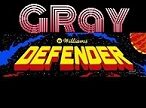Retro-Bit GoRetro! 260+ portable device review!
This is the retro-bit goretro! portable 260+. I purchased this unit at Target, a few years back for about $35.
Looking at the product description on Target’s website. You see there are a couple of photographs there.
Game on the go with the Go Retro! Portable. Enjoy up to 10 hours of nonstop gameplay anywhere and anytime. Packed with over 250 games featuring Tetris, Mega Man 2, Mega Man 3, BurgerTime, Strider, 1942, Bad Dudes and More! The Go Retro! Portable Game Player Will make the perfect give for your loved one this holiday season!
From https://www.target.com/p/go-retro-portable-game-player/-/A-53728760
FEATURES
- Packed with over 260 classic retro games featuring popular Capcom® and Data East® titles
- Up to 10 hours of non-stop gameplay
- Powered by either 4 AAA batteries or micro-USB® cable
- 2.8 inch high resolution LCD screen
- Volume control and 3.5mm headphone jack
- Intuitive user interface
From http://retro-bit.com/goretro-portable
The retro-bit goretro! portable 260+ takes four AAA batteries. My first impression of the device, is I really like the overall size and feel in your hands. It boots up quickly as soon as it’s powered on, presenting a menu which allows you to choose between the “Featured Games” and “Extra Games“. Sadly the featured games only represent 37 total games while the “Extra Games” category features 225, bringing the total number of games to 262, hence the plus next to 260+ on the box.
The device employs a “D” pad and has 4 game buttons labeled “TA“, “TB“, “A“, and “B“. The “T” stands for Turbo. Pressing the “TA” or “TB” buttons may for example fire faster in some games as opposed to using just button “A” or “B“.
Using the D-Pad you can select the games menu by pressing “A” or “TA” interchangeably. Pressing “B” or “TB” will pop you back up to the main menu.
Pressing “Up” or “Down” on the “D” pad will switch between games one at a time while pressing “left” or “right” will navigate the menus one page at a time. I do appreciate how the menu will wrap around from the beginning to the end or vice-versa. I also appreciate how each game presented on the unit has a small screenshot on the left-hand side, next to the games list, to give you an idea of what the game might be about.
The “Start” button will launch a game and the “Reset” button will immediately end the game and return you to the menus. On the top right side of the device, there is a volume dial. The power switch is on the top left-hand side. In two-player mode games, the “Select” button will change between single and two-player game modes. On the bottom of the unit is an optional av/out port, which accepts a 3.5mm jack to RCA cable.
For this video, as I did with my Dreamgear 220 video, I will show a few seconds of gameplay from each game at the end of this video. Some get a little more air time than others but overall they are all short.
Negatives
A few of the games have no sound effects or music at all as if they were thrown into the device before completion. Also, a few of the game names are slightly different on the device title screen than what they are in the game. Sometimes this can be attributed to a character limitation in the menu system, but the rest in my opinion can be attributed to a lack of, I want to say, quality assurance before releasing a unit like this. There are multiple game types which count as separate games but are nearly the same. For example, there are several wack-a-mole type games, swimming style games, snake games, card games, etc., that are all essentially the same game with different skins. I really would have liked for there to be a way to sort the games by category. That way it would be much easier to navigate to the Poker or Card games had they all been listed together in a menu for example. Speaking of card games, there are a series of games on the device that in order to play, simulate a computer mouse moving across the screen. These are the games I dislike the most on the unit as they require more attention and are just more difficult to play. It would have been great had there been a high score save feature built into the unit.
Another feature I would have liked seen included would have been the ability to have a favorites list, so you can keep track of your favorite games on the unit and get to them quicker. The 2.8″ LCD screen is extremely delicate and scratch-prone as you will see in the gameplay there are light scratches already accumulated on my device.
Positives
The included manual is quite nice. It has a screenshot of the unit and as opposed to some other devices this one is completely in English. It includes a table of contents and an explanation of the menus and buttons. It has a section on the specifications, battery, warnings, etc. This manual even includes instructions for one game, Tetris! I really wish it had instructions for all the games, but one is a good start. On the last page of the manual are tips and cheats for a couple of games including Mega Man 2 & 3. That’s the sort of attention to detail that I appreciate.
My 10 Favorite games on the device in no particular order are:
Tetris
Pow 2
1942
Burgertime
Exed Exes
Mega Man 2
SonSon
Thunderbolt 2
Fishing Story
Snakky
This Goretro! Device has excellent battery life utilizing four AAA batteries rated to last 10 hours. When the batteries do get low, you will notice the display start to get dimmer, and eventually, the music will start to fade out. Optionally you can plug it into a micro-USB power source if your batteries run low. I would say the long battery life and its portability is what I like about it the most. There’s a headphone jack port and you have the ability to send the output to your television.
Most of the games on the device are easy to learn and many are fun to play. It fits in my hands nicely and of course, the portability is a great plus.
I would say the target audience for the device would be mostly children who have not been introduced to a more advanced device like the Nintendo DS. Having said that, it is still fun to play and I recommend it.
Coming up is a snapshot of all 262 games. Most of what you will be seeing is my very first attempt at playing the games.
Youtube Description:
In this video, I cover the GoRetro! portable 260+ game device. I also demonstrate ALL 262 games on the unit.
Jump to the gameplay:
6:36
Retro-Bit website:
http://retro-bit.com/go-retro-portable-white-red.html
Target purchase link:
https://www.target.com/p/go-retro-portable-game-player/-/A-53728760
3MM to RCA adapter:
https://www.amazon.com/3-5mm-Adapter-Cable-Audio-Video/dp/B00MB7X7WI
#retrobits
#goretro
Starting at 6:36 on the video below, you can see the games in action: