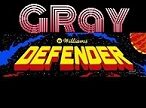Background:
Qix is an arcade game developed and published by Taito in 1981. Upon release, Qix was a commercial hit and quickly rose to being one of the most popular titles of the year. In Japan, it was the fifth highest-grossing arcade game of 1981. The game exceeded Taito’s expectations and was praised for its unique premise and gameplay mechanics.
The Atari 2600 homebrew port “Qyx” was developed by Champ Games in 2022 and published by Atariage. The game was nominated for three awards during the 5th Annual Atari Zeropage Homebrew Awards, including Atari 2600 Best Homebrew, Best Graphics, and Best Music and Sound. Since this is a Champ Games port it’s a given there will be some extra features thrown in.
GAME DESCRIPTION:
When you first power your console with “Qyx”, we are presented with the Atariage logo and tune. On the bottom of the screen, the detected joysticks and devices are listed. At this point, if a savekey or Atarivox is present, the high scores, current skill level, game mode, and number of players will be read in. These settings can be reset by holding the RESET button when powering on the Atari console.
Title Screen:

Next the Title screen displays. The outline of the letters “Q”,”Y”,”X” draw in from left to right, as if being handwritten. They then fill in, alternating in the game’s fill colors, yellow and blue. As they do sound effects are playing. Just above the title the previous game score and player number will display provided a game was recently played. If a recent co-op mode game was played then the scores and player number will alternate. Just beneath the title, the game mode is displayed. Selections can be made using the “Game Select” button on the console. The game mode options are; “Single player”, “two-player alternating”, “two-player cooperative”, and “two-player cooperative alternating”.
As the game mode selections are being made, one diamond-shaped Marker or two Markers may display indicating single, two-player, or cooperative game modes. The makers will flash for the alternating game mode types. Their colors are Red for player one and Blue for Player two.
Just below the game mode, the difficulty settings are displayed. Selections can be made by pressing left or right with the controller. They are “Novice”, “Standard” which is considered most like the arcade, “Advanced” and “Challenge Mode”. Challenge mode features additional enemies and POWER-Ups.
There is a really nice chart in the game manual on page six outlining all the differences between the various difficulty settings or Skill Levels, and of course, the copyright and Champ Games logo are displayed bottom center.
If no selections are made, or by pressing up/down on the joystick, the game instructions are displayed followed by “Your Opponents”, high scores, or “QYX Kickers” and then the “Game Credits” will display. While on the high score display, you will notice as with all Atari 2600 Champ Games, you can press left and right to toggle between the high scores for all the difficulty settings.
It will then switch into an attract or demo mode, simulating a quick single-player playthrough.

Playfield layout
When a game is initiated, the screen is divided into two parts. The top portion of the screen has the game name on the left with the score just to the right. The diamond-shaped game “tries” or spare plays are stacked on the far right-hand side. White signifies the current “try”. Their color matches the current skill level with GREEN being novice, BLUE for standard, RED advanced, and YELLOW for challenge mode. The number of tries will also vary with the difficulty setting.
Beneath the score are two percentages. The one on the left is the player’s percentage claimed, while the one on the right is the claim threshold. You have to claim at least that percentage to move on to the next level. Below that is the playfield surrounded by a white box.
How to play
Qyx is a game where the player controls a diamond-shaped marker that can draw lines or “Stix”. The marker initially moves along the edges of the playfield. The objective of the game is to CLAIM as much of the playing field as possible by drawing rectangles. In order to start drawing the player must press the button while pointing the controller in the desired draw direction, then release the button for what is called a fast draw. Using the standard CX40 Joystick, If the player holds the button while drawing, a slow draw will be initiated. A bonus is awarded for slow fills. A successful fast draw will fill in blue, whereas a successful slow draw, will fill in yellow. In the course of drawing your rectangle, you cannot reverse or cross your own path. While drawing you must continuously move the marker otherwise a fuse will appear at the base of your incompletely drawn rectangle or again what are referred to as “Stix”. Should the marker stay idol the fuse will move along your “Stix” in an attempt to “kill” you. Resume moving to extinguish the fuse. The manual points out you should avoid what is referred to as the “Spiral Death Trap”. This can happen if you trap yourself within your own uncompleted “Stix”. The fuse will appear and cannot be avoided.
The enemies in the game consist of “Sparx“, that traverse the playfield following along the paths the player(s) have drawn. Initially colored red/yellow, they will NOT follow along the path of your “Stix” at first…. Your marker must avoid touching them. The “Qyx” are what I would describe as a collection of lines or geometric shape that move all around the unclaimed playfield, seemingly randomly. Its color alternates as it moves about, switching from red, blue, and green. They cannot touch your “Stix” or you will lose a life. In later levels, a second “Qyx” will appear. There is a time element in Qyx signified by a red or blue-lined timer just above the playfield. Should this time run all the way down, two more “Sparx” will appear. After the timer runs down a second time, all the Sparx will change color to a blue/green and gain the added ability to follow along your “Stix”. When there are two “Qyx” you have the option of splitting them, by making a rectangle, trapping one of them within it leaving the other one outside your rectangle. When this happens the level immediately ends and your BONUS multiplier is increased by one ultimately maxing out at nine. This is a highly desirable option to help achieve a high score. When you split the “Qyx” it is not considered a claim and you are NOT awarded bonus points as such.
Alternately, to complete a level, the player must claim the minimum level threshold percentage as indicated just beneath your score display. At that point, a summary screen will display. Depending upon how the level was completed a different summary screen will display for a level completed with a “Qyx” split versus one that was completed by hitting the required threshold. The split summary will indicate your level and will display your new bonus multiplier amount. The standard summary screen will indicate your level, display your percentages and total bonus awarded. It is here that you will be notified if you are awarded a free try for hitting twenty percent or more than your threshold.
You will be awarded a level bonus of 1,000 points per percentage point over the threshold amount. Should you claim 99% of the screen a 50,000-point bonus will be awarded. Again no bonus is awarded when the level is completed by splitting the QIX but your bonus multiplier will increase by one.

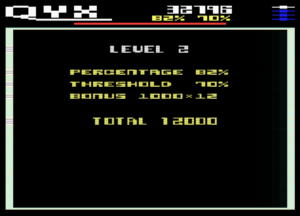
The game ends after 99 levels have been completed and a message will display.
Next, I am going to cover a few of the gameplay options.
Cooperative Gameplay
The manual explains the co-op game modes allow two players to play Qyx simultaneously. In a co-op game, both players share the reserve number of tries and are working together to achieve one high score. There are two types of co-op modes: alternating and simultaneous. Simultaneous mode adds a number of extra features.
Two Player Alternating
In the two-player alternating game mode, the players take turns controlling the marker. Player one has a RED marker while player two has a BLUE marker. Each player has their own score. For the most part, the gameplay is similar to single-player mode, just taking turns each time a play is lost. This arcade version of Qix also has this game mode.
The following three game modes are all Champ Games exclusives!
Two Player Co-Operative
In a two-player cooperative game, both players are playing simultaneously, player one controlling the RED marker, player two controlling the BLUE marker. You will notice the Sparx timer will change colors, RED for Player One and BLUE for Player Two. Both players share the reserve number of tries and are working together to achieve one high score.
After losing a try players can rejoin by pressing the button if retries are available. Both players can cooperate to create a larger claim by joining together their markers while drawing. To successfully earn a co-op claim both players must be in the same draw mode (FAST or SLOW).
Two Player Co-Operative alternating
In a two-player co-operative ALTERNATING game, players take turns playing every time a claim is made with player one controlling the RED marker and player two controlling the BLUE marker. Both players share the reserve number of tries and are working together to achieve one high score.
Challenge Mode
The challenge mode is another exciting feature or extra thrown into Qyx just for the fun of it. It is also the most difficult and “challenging” option. It adds two unique features; a “SUPER-FUSE” and Power-Ups. The SUPER-FUSE is an extra fuse that will appear if draw mode is not engaged for three seconds. It will appear at the root of the last claim path and will follow the edge of the claimed areas similar to the Sparx behavior. The SUPE-FUSE can be extinguished by drawing. In two-player modes, either player could spawn the SUPER-FUSE.
Power-Ups
There is a complete page in the manual, page 11, dedicated to covering how the Power-ups work. In the Challenge mode games, the power-ups will appear as little purple or green squares that follow along the same claim paths as the Sparx, only they move slower and appear for a limited amount of time before disappearing. Your marker has to touch a power-up in order to engage it.
The green Power-ups will temporarily change the Sparx timer line to green and the type of power-up name will be printed just above the green line. There are a total of eight power-ups, four purple and four green.
I’ll describe their functions here paraphrasing the manual:
I’ll discuss the purple power-ups first.
Purple
REVERSE – Reverses the direction of all Sparx on the screen
TIMER – Resets the Sparx timer, which will give you more time before the next batch of Sparx are added to the level.
BOMB – Removes one Sparx from the grid. Will only appear if there is more than one Sparx present
THRESH-5 – Reduces the threshold required for the level by 5%. Will only appear if the threshold is > 60%
Next are the green power-ups.
Green
Defuse – Disables the FUSE and SUPER-FUSE for a few seconds. In Co-OP mode defuse disables the Fuses for both players
FREEZE – Freezes all Sparx, Fuses and SUPER-FUSES for a few seconds. They are still deadly though.
SLOW QYX – Slowns down the QYX for a few seconds
SHIELD – Makes all the Markers invincible from the Sparx and SUPER-FUSE collisions for a few seconds.
Controls
“Qyx” is designed to support a couple of different devices. You can of course use a standard CX40 joystick as your main controller. Since this joystick only has one button a quick single press will start a fast draw, while pressing and holding the button will initiate a slow draw. Alternately you can plug in a Sega Genesys gamepad, in which two buttons are supported; hold button “B” for a fast draw and button “C” for a slow draw.
Cooperative mode setup
Now, in order to see the cooperative settings from the title screen there must be either two joysticks plugged directly into the console or a Quadtari device must be detected. The Quadtari should be plugged into the left joystick port.

If you’re not familiar with the Quadtari, it’s an accessory produced by “BytetheChili Productions”, that allows up to four devices to be plugged into the Atari 2600 simultaneously. Qyx only allows two players at a time, so for example, both players can be plugged into the Quadtari, while at the same time, a savekey or Atarivox can also be utilized. Those savekeys can be plugged into either the right joystick port directly or into port two of the Quadtari as illustrated by the manual. If you’re only playing single-player games, then a Quadtari would not be necessary. However in my opinion it is a must for two-player games so you can retain the option to save your high scores.
Now having gone over all of that, I prefer the Sega Genesys gamepad with the two-button support. In my opinion, It’s much easier to do the slow fills with this controller.
Oh and before I forget, while playing a game, toggling the “TV Type” switch will pause play.
Scoring
Scoring in QYX is based on the percentage of claimed area and whether FAST or SLOW mode was used. Referring to the manual:
Completing an area claim in FAST mode – 100 points per percent claimed times the current score multiplier
Completing an area claim in SLOW mode – 200 points per percent claimed times the current score multiple
Connecting a CO-OP CLAIM in Simultaneous CO-OP mode = Double the above point score per percentage
In my testing, I was able to push the score past one million and the game seems to handle it just fine. I asked John Champeau if it is possible to hit ten million. He said he is pretty sure if you get past 9,999,999 the score should roll over to zero.
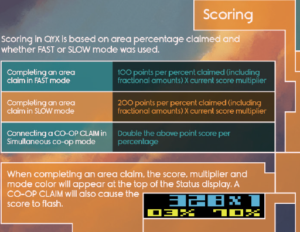
Spare man / Extra Try
This part is a little bit confusing but if you follow along closely it will make perfect sense.
On any level, if you exceed the claim threshold by at least 20%, you will be awarded an extra try. This is the only way to earn a free try. You will know if your current try is a free try if the marker on the top right is flashing white rather than solid. If you get killed after earning a FREE TRY, you remain on the same try and can then earn another FREE TRY. You cannot earn an additional free try on the same try unless you are killed first. Free tries are not awarded when splitting between two “Qyx”.
Strategy
Let’s read the tips from the manual first and see if I can add anything to it.
- Start drawing in FAST mode at the start of a level to box in the QYX before the grid is overrun with “SPARX”
- Draw long, elaborate STIX to keep the “SPARX” occupied while you plan your next move
- Additional “SPARX” will always enter the playfield at the top middle of the grid. Build elaborate paths around that area before the SPARX TIMER expires to trap the SPARX in a loop.
- Plan your move before starting to draw so you don’t trigger the FUSE or get caught in a Spiral Death Trap!
- Watch the SUPER SPARX to determine if they’re moving in a clockwise or counterclockwise direction and use this clue to shake them from your trail.
- On levels with two QYX, claim as many areas as you can first before attempting to split the QYX to earn more points in the earlier rounds. (I would say in all rounds not just the earlier ones).
- Plan your final draw so that it claims enough of an area to exceed the threshold percentage. Also, try to make the final draw in SLOW mode to maximize your score!
As usual, the manual has some really great gameplay tips. I would only add try to build up your score multiplier as high as possible to times nine. This should maximize your score for each level going forward. One other strategy I like to employ is to construct a straight stix and draw stair steps while moving closer to safety. When playing co-operatively try not to trap your partner within your claim. On the challenge game mode, use the “freeze” POWER-UP to more easily claim a high percentage by capturing the QIX.
Difficulty Settings / Level Ramp-Ups
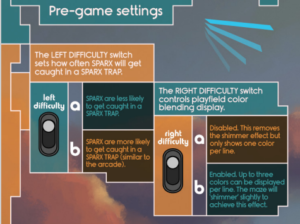
The manual details the console’s difficulty switches. The left difficulty switch on the Atari 2600 console specifically controls the likelihood of the “Sparx” being caught in a Sparx trap or loop as was previously described in the strategy section. In position “A” the Sparx are LESS likely to get caught in a Sparx Trap while in position “B” the Sparx are MORE likely to get caught in a Sparx trap, which makes it more like the arcade settings.
The right difficulty switch controls the playfield color blending display. Position “A” is disabled, meaning it will remove the shimmer effect but only shows one color per line. Position “B” is enabled, meaning up to three colors can be displayed per line. The maze will “shimmer” slightly to achieve this effect. This is a really nice option to have especially if the shimmering bothers you.
I asked John Champeau, the game’s designer, and programmer, about the specifics of the speed ramp-ups as you progress through the levels. He responded:
There are actually 8 speeds for the Qyx, 1 being the slowest and 8 being the fastest. The speed starts at 1,2,3 or 4 depending on your skill level (1=NOVICE… 4=CHALLENGE). The speed doesn’t increase between levels 2 and 3 since level 3 is the first level with 2 “Qyx”.
So, NOVICE speed by level is: 1,2,2,3,4,5,6,7 and every level starting from level 8 is the same speed.
STANDARD speed is 2,3,3,4,5,6,7 …
ADVANCED speed is 3,4,4,5,6,7 …
CHALLENGE speed is 4,5,5,6,7 …
Now note those speeds will start over or they will rotate through those speeds. so in other words, when I say standard speed is 2, 3, 3, 4, 5, 6, 7, it will then start over at two.
I would say the speed ramp up’s are certainly noticeable from level to level. They continuously repeat until you reach level 99. It feels like a much-needed break when the cycle starts over and the “Qyx” slow back down for a few levels.
Graphics
One of the things you will notice is when the graphics on an Atari 2600 game are done right or at the level of a Champ Games release, you will be SO transported into the game that the lower resolution really will NOT matter. Sure the resolution is less than half of the arcade standard resolution so a few trade-offs have to be made. The playfield is for example, much smaller vertically. Due to the differences in resolution, you will notice for example the vertically drawn lines are much thicker than the original. The fills are not perfect but by adjusting the right difficulty switch the player does have some control of how the fills are made. Speaking of the POWER-Ups, I am impressed by the simple fact that there was a serious effort put into it. They are not just small colored squares, each one has its own specific graphic detail that indicates which power-up is on display. Another detail that might be easily missed is the color of the graphics that display when the Marker first makes an appearance on the screen, RED, for Player one and Blue for Player two. Really nice attention to detail.
Aside from that the graphics are fairly basic, they don’t have to be fancy, and they line up pretty closely to the arcade classic. Congratulations to Nathan Strum for his nomination for Atari 2600 Best Graphics! Keeping in mind I am playing and reviewing this game designed for a machine that was released more than forty years ago, the graphics are, in a word, are Astounding.
Sound
One of the best attributes of any game are the music and sound effects. If you can nail the sound effects, it can really bring a project to life. Qyx is no exception. It does a great job of mimicking the arcade sound effects and even has a few additional sounds in the title screen. Let’s go through most of the sounds that play.
There’s the sound effect for the Atariage logo as soon as you power up the game. A few notes are played on the title screen while the fills change colors. A beep sounds while changing difficulty and viewing the different high-score screens. A sound effect plays while selecting the game mode. When the attract mode starts all the game sounds are present. When a new game is initiated a sound effect plays. The Qyx moving around the screen has a distinct sound effect, sounds sort of like a bee, and plays continuously alongside the other sound effects. When the fuse is lit, a sound effect plays. When claims are made for slow and fast draw, a tune plays. When you lose a try, a sound effect plays. When the timer runs out a few beeps play. When you complete a level another tune plays. When the game ends if you make it to the high score screen a sound effect plays and your letter selections beep.
The manual credits Bob DeCrescenzo for providing sound effects. I really think the sound effects we well done and closely mimic the arcade.
Bugs….Not Bugs
I’ve spent a lot of time this week playing Qyx and I identified a few issues I thought were bugs, but turned out there were valid simple explanations, for all of them. It is possible to trap the Sparx at least for a little while in a loop. This is probably a feature more than it is a bug, although I am not sure this behavior was intended when Arcade Qix was designed. It was mentioned earlier in the strategy section, it can be an effective way to rid yourself of those pesky Sparx. This next one is more of a knit pick; On screens where text is printed, I noticed there is a strange segment of discoloration on the left border at the same level the text is displayed. It seems to occur apparently any time text is displayed in the middle of the screen. John explained, “this is a limitation of the Atari hardware and is unavoidable if you want to display a 96-pixel sprite for text…You can see in games like Missile Command or Pete’s Soccer”.
During testing, I noticed oddities with the Stella Emulator save states. I thought certainly this is a bug and it probably is, but not with the Qyx game.
One other thing I noticed is that the hit detection is not pixel-perfect, but this was done intentionally, quoting John, ” I think it’s close enough to make the game more enjoyable (especially considering how wide your lines are vs. the arcade)”. I definitely agree with him, although there have been times when I have been able to seemingly go through the Qyx. However, this is rare and you certainly cannot count on it as a strategy.
Suggestions for Improvement
Champ Games has done an amazing job on this port. As with most of their games, they seem to think of everything from the controller configurations, two-player modes, cooperative game play, even down to the smallest details have been addressed. The only thing I can think of that would make it just slightly more arcade accurate would have been to have made “the Qyx” a little bit more like the arcade version. You see, arcade Qix was more like a collection of sticks that could fan out a bit and at times had varying widths and lengths. They also moved significantly faster from the jump. Having said that you have to consider this is a port to a console that has been out for nearly 46 years and the way it was implemented, frankly, works just fine.
Packaging
The artwork for “Qyx” present in the Box, Manual, and Cartridge is beautifully done depicting your marker almost resembling a spaceship drawing lines among the clouds. The rectangular filled-in claims are visible. Qyx is spelled out diagonally across the center. All pages of the manual are adorned with the same graphics as a backdrop. The cartridge has the same label, although at least on my copy it is a few shades darker than the box and manual. Regarding the manual, they have really done a fantastic job with it. Champ games have always produced great manuals. But I feel like this one is a step above the others as it pertains not only to the artwork but also to the content. Credit to David Exton, who was responsible for the artwork on the box, cartridge, manual, and labels.
Ports
According to Wikipedia, arcade “Qix was ported to the Atari 5200 (1982), Atari 8-bit family (1983),[5] Commodore 64 (1983) MS-DOS compatible operating systems (1989), Amiga (1989), Apple IIGS (1990), Game Boy (1990), Nintendo Entertainment System (1991), and Atari Lynx (1991).”
Media Coverage
On February 25th, 2023 it was announced that “Qyx” was nominated for three Zeropage homebrew awards, including Best Homebrew, Best Graphics, and Best Music and Sound. Congratulations to John and the team for the nominations. The world premiere of Qyx was on the Zerohomepage Twitch channel back in November 2021.
https://www.youtube.com/watch?v=3nhcR3rAGdQ
World Record
As this is a fairly new release, I was unable to locate any official World Record or even high score posting on the Highscore.com website. However, the Twingalaxies.com website has the arcade version of Qix at 1,666,604 set by Bill Camden on January 15, 1983.
https://www.twingalaxies.com/game/qix/arcade
Easter eggs
John was kind enough to share one easter egg for this review. Spoiler Alert… There is a level skip built into the game. On odd levels, if you hold the fire button and press “GAME SELECT” on the console, the game will skip ahead to the next level.
Conclusion
“Qyx” is a fantastic port of the Arcade game that is spelled “Q”,”I”,”X”. John Champeau and the team have done a tremendous job of putting this game together.
In addition to the amazing graphics, gameplay, and sound effects, this game supports several modern devices, such as the Atarivox, Savekey, Twin-Stick controllers, Sega Genesys gamepad, the Quadtari, and it uses a special 32K Melody enhanced cartridge board. The game has Champ Games exclusive content such as “Challenge” mode, two-player Cooperative modes, the ability to enable & disable Sparx traps and graphics options. These Champ exclusives alone make it worth purchasing. I had a blast playing the cooperative game modes! It’s so much fun!
The complete in-box version of “Qyx” is currently available for purchase through the Atariage web-store for $60.00 in NTSC or PAL60 format.
Highly recommended.
If you’re interested in playing Qyx on your computer, you can download the demo ROM or purchase the full ROM version over at http://champ.games.
As usual, you will need to download the latest version of the Stella emulator, at least version 6.7
https://stella-emu.github.io/downloads.html
Champ games are currently working on “Turbo Arcade” and “Elevator Agent” (a port of Elevator Action). They are also hard at work on their first sports game, “Champ Sports Baseball”. I guess we will have to wait and see if it can rival the great Major League Baseball game for Intellivision.
Recently Albert from Atariage has announced his plans to sell off the remaining inventory of all games that are not original IPs. All inventory for these games are currently marked 10% off. The sale is set to conclude on July 23rd, 2023.
I asked John how this will impact Champ Games. He mentioned he is still planning on completing, Turbo Arcade and Elevator Agent this fall. In fact, he plans to have 50 copies each available for Sale at the Portland Retro Gaming Expo this October. He says they will be planning to focus more on original titles but are still planning more ports. He is looking for a publisher and at this point, there is uncertainty in that area. He mentioned they may even publish the games themselves.
I’d like to take this moment to thank John Champeau again for taking the time and being super responsive to all of my questions.
Credits
Code and Design : John W. Champeau
Art and Graphics: Nathan Strum
Music and Sound Effects: Bob DeCrescenzo
Packaging Illustration and Design: David Exton
Testing: Jurgen Oster and Nathan “McCallister” Withee
Published by : Atariage
Champ Games Official website:
Buy Qyx:
https://atariage.com/store/index.php?l=product_detail&p=1276
Buy a QuadTari:
https://www.bitethechili.com/quadtari/
2600-dapter D9:
Melody board
https://atariage.com/store/index.php?l=page_view&p=atariage_melody
Atarivox Save key:
https://atariage.com/store/index.php?l=product_detail&p=1045
Atariage Savekey:
https://atariage.com/store/index.php?l=product_detail&p=1194
Stella Atari 2600 Emulator:
https://stella-emu.github.io/downloads.html
Zeropage Homebrew Awards 2023:
160 x 192 max atari 2600 resolution
https://en.wikipedia.org/wiki/Atari_2600_hardware
456×336 Arcade mode standard resolution.
https://www.arcade-museum.com/game_detail.php?game_id=9185
Post Script
I was attempting to play Cooperatively using the Stella emulator with the Quadtari plugged in, since I only have one USB adapter. However, I quickly found my current adapter does not support the Quadtari. I contacted John Champeau and he mentioned It could be worked around by plugging in two USB adapters and simulating the Quadtari in the emulator by configuring Quadtari for the left port and then configuring joystick 3 with the second controller. Although that does not work for me right now since I currently only have one USB adapter, it’s a nice option. I asked him what adapter he uses and recommends. He came back with “I believe the only adapter that supports the QuadTari hardware is the 2600-dapter D9. I use it all the time for testing my games and also for dual joystick games on MAME – works great!”. That was enough for me to go check out the website and place an order.