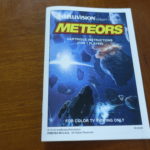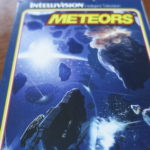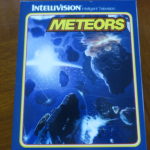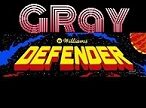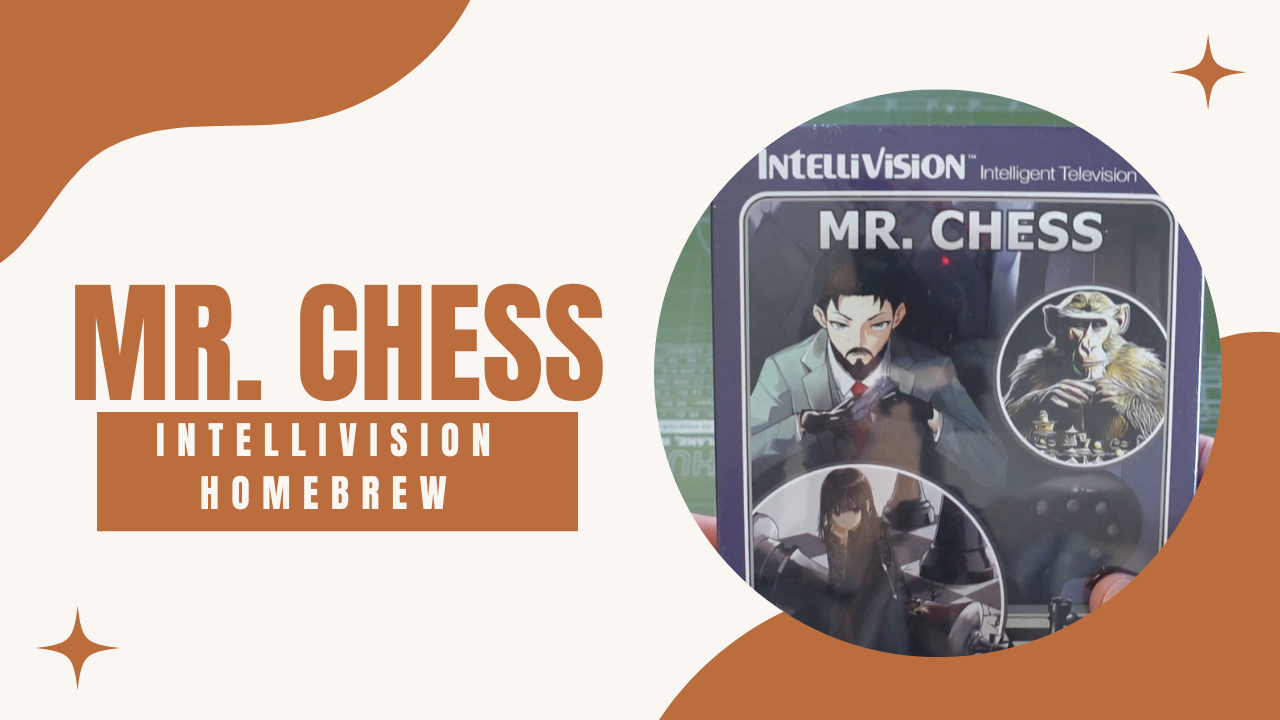Meteors Review
Originally released for the BBC Micro by Acornsoft, way back in 1982, Meteors was a port of the Atari smash hit Asteroids. This was an amazing port adding color to the original black and white Atari Arcade version and was faithful to the original. The previous year, 1981, saw Asteroids being ported to the Atari 2600 also bringing in its colorful variety of Meteors. Released the same year was the Intellivision hit, Astrosmash. This was sort of like Asteroids but your ship was glued to the bottom of the screen and could only move horizontally back and forth while firing at the meteor, bombs, guided missiles, and UFOs. So if you were looking for an Asteroids clone on the Intellivision this is what you had to settle for. Until now that is. In April 2018, Intellivision Revolution released its port of Asteroids, under the moniker, “Meteors”, but unlike the BBC Micro version, the Intellivision version includes a title screen with game customization options. More on that later.
Meteors is a single-player game.
When your first power on Meteors, the text for the game’s publisher, “2018 IntellivisionRevolution” is painted in from left to right. There is a sound effect also played. This is a neat little feature.
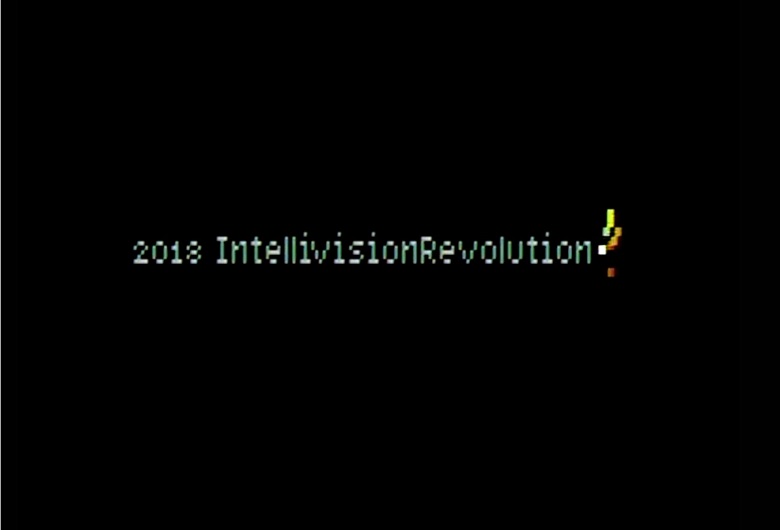
We are then brought to the main title screen which lets you sort of personalizing your experience.

I love the additional detail of meteors rushing into the screen from right to left, covering the game’s title.
It has nice background music playing which reminds me a lot of the gameplay music in Jawcrusher for some reason.
From the menus, you can adjust things such as the meteor type the color and shape of the ship, your powerup, and your game sounds.
The title screen presents the following options which can be selected by using the gamepad:
Option 1) Start the Game
Option 2) Select your meteor type: color or vector (which will display just the outline of your ship), or solid which means solid white. This is the proverbial snow setting, frozen meteors.
Option 3) Pick your special feature, Shields or Hyperspace. Shields will allow your ship to pass through dangerous objects while hyperspace will make you ship disappear and reappear on a random portion of the screen, sometimes directly in harm’s way. One thing to note about the special features in Meteors is that they can only be activated one time per round.
Option 4) Game Sounds. Your options are Atari for authentic Atari 2600 game sounds, Modern and Classic.
Option 5) Select the shape of your ship. The options are vector, or solid.
Option 6) Choose your level Warp. Your options are 1-10, the higher number obviously being more difficult.
If you sit on the menus for a few seconds without making any changes, it will toggle over to the high score display. Here, the programmer’s name, Oscar Toledo G., is proudly displayed along with the current recorded high score and some brief instructions, “Destroy the Boulders”.

In Meteors you are trapped deep in space. The games manual put’s it this way.
While returning from the planet Nosnibor, you encounter an immense asteroid field. These boulders threaten to devastate the Earth with meteors of immeasurable destructive power. You must take evasive action and destroy as many of them as possible. Utilize your shield against the rocks and hostile aliens, and engage your hyperspace drive to gain an advantage when needed. The Planetary Defense Patrol is counting on you!
Did you notice what planet you were traveling from, Nosnibor or Robinson spelled backward, an homage to Keith Robinson, an Intellivision Programmer/blue sky ranger, who passed away last year.
Gameplay & Controls
You start the game with four ships and the ship’s remaining indicator is displayed on the top left-hand portion of the screen while your score is displayed just to the right of that.
Your ship is a small triangular object which rotates and fires projectiles out of its nose, so to speak.
You control your ship via the use of the Intellivision controller disc pressing left or right. This both turns the ship and aims your weapon. Pressing up on the disc engages thrust.
You can press any of the side buttons on your Intellivision controller to fire. You can also hold the buttons down to engage auto-firing. One of the deviations from the Atari 2600 port of asteroids is when you press down on the joystick, this will usually engage the shields or hyperspace feature.
On the Intellivision, the decision was made to map this feature to the “5” key on the keypad. More on that later.
After blasting away all the Meteors you advance to the next level. The meteor speed is ramped up slightly and their positions are of course randomized to begin play.
So that’s the gameplay in a nutshell, blast away the meteors while avoiding aliens and try to stay alive.
Scoring
Large Meteors are worth 20 points each. Medium ones are worth 50 points and the small meteors are worth 100 points each. The large alien ships will earn you 200 points while the small ones are worth 1,000 points.
Spare Ship
You are awarded a spare ship every 10,000 points. However, I found it difficult to even make it to the first 10,000 points.
Strategy
In Atari 2600 Asteroids, my strategy is pretty simple. Stay put in the center of the screen and blast away. In Meteors, that strategy can be employed but it is much more difficult. As a credit to the game’s design, I find that I have to move the ship out of the way in addition to firing at missiles everywhere.
Graphics
There are quite a variety of options available In Meteors to customize the game to your liking. You can change the Meteors to be either vector, solid white, or solid colors. Likewise you can switch between ship styles, solid or vector.
When the meteors are set to full color and ship solid, it bears a striking resemblance to the Atari 2600 Asteroids. For the most part, I am satisfied with the graphics.
Sound
There is a firing sound. The drumbeat is there. There’s a sound for thrust, a sound for hitting an asteroid. The alien ship flying has it’s own sound and a different sound for firing back at you, a free ship sound, and of course, there’s a sound effect for losing a ship. From the menus, you can change the sound effects, by pressing “4” on the keypad. Your selections are Modern, Atari, and Classic. If you select the Atari sounds from the game’s menus you can almost trick yourself into thinking you are playing the Atari 2600 version. The firing sound is spot on.
The differences between the firing sounds are hard to describe. I’ll let you listen to them here.
One change I did notice when playing with the Modern sound effects, there’s a little tune for each new ship placed on the screen and a game over sound effect which are not present in the other two versions.
I think it’s great that you have the capability to change up the sounds effects, but I definitely prefer the Atari sounds.
Difficulty switches / Level ramp-ups
In the cartridge release of Meteors, you simply play from level one and work your way up through the tougher levels. The digital format has been tweaked to include a wave selector (1-10) and a glitch was corrected whereby alien bullets would not destroy your ship.
Easter eggs
There are no easter eggs in Meteors.
Suggestions for Improvements
Although there a few obvious deviations from the Arcade, I am only going to harp on one specific thing.
I really wish this game had a better way to activate the special features, shields, or hyperspace. In Meteors, this feature was mapped to the “5” key on the keypad. I was informed by the games programmer, Oscar Toledo G., this was done intentionally since pressing down on the disc would be done, quite often, on accident. It’s a shame in a way, since, usually when I need to use the feature, I have to look down at the disc to determine where the “5” key Is, and by the time I press the button, it’s too late. I would have preferred they map it to one of the buttons. Have, for example, the top button fire missiles, and the bottom button activate the special feature.
Packaging
“Meteors” is beautifully packaged with a box designed by Marc Oberhauser. It depicts a space scene with lasers blasting meteors. The back of the box demonstrates a couple of gameplay images. The manual shares the same image as the box and was credited to Mark Thompson. I love the detail put into the manual such as the page numbers being overlaid by tiny meteors. The overlays were done by Phil Boland. There was a sweet gift with purchase thrown in, which I have decided to omit, I guess you’ll just have to purchase a boxed copy to find out what it is…
Purchasing Information
The boxed copy of Meteors originally sold for $60, and is currently sold out. The digital version/ ROM download is now available for just under $10. This version corrects a few bugs and introduces a new option to the menus, – a wave selector, 1-10. This way you can start out the game practicing the more difficult levels.
The ROM can be purchased here:
http://nanochess.org/store.html
Meteors T-shirt
You can pick up some nice Intellivision swag including a Meteors T-shirt here:
https://shop.spreadshirt.com/thompson/
Conclusion
Back in the day when I was growing up, I had in my mind the Atari 2600 was a great system for playing space games and the Intellivision was a great system for playing sports games. In a sense I was right. The Intellivision did not have that many space oriented games, especially anything close to resembling Asteroids. Now with the 2018 release of Meteors that void has been filled. Meteors is a fun and challenging game to play. It was originally coded in IntyBASIC, but later around half of the code was re-worked in assembly language to speed up the gameplay. When you think about it, it’s a pretty amazing accomplishment. I never thought a game like this was even possible on the Intellivision, yet here it is in all it’s glory. Credit that to Oscar Toledo G. and the folks at Intellivision Revolution for bringing this Atari classic to life. I also want to thank Oscar for patiently answering all of my questions. So go out and grab your copy of Meteors.
Youtube Description:
This is my review of Meteors for the Intellivision. All gameplay was captured on real hardware utilizing the digital ROM format on an LTO flash cartridge.
Publisher website:
http://intellivisionrevolution.com/store
The ROM can be purchased here:
http://nanochess.org/store.html
Meteors T-shirt:
https://shop.spreadshirt.com/thompson/
Youtube Original Post Date: 08/18/2018