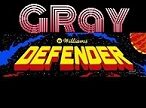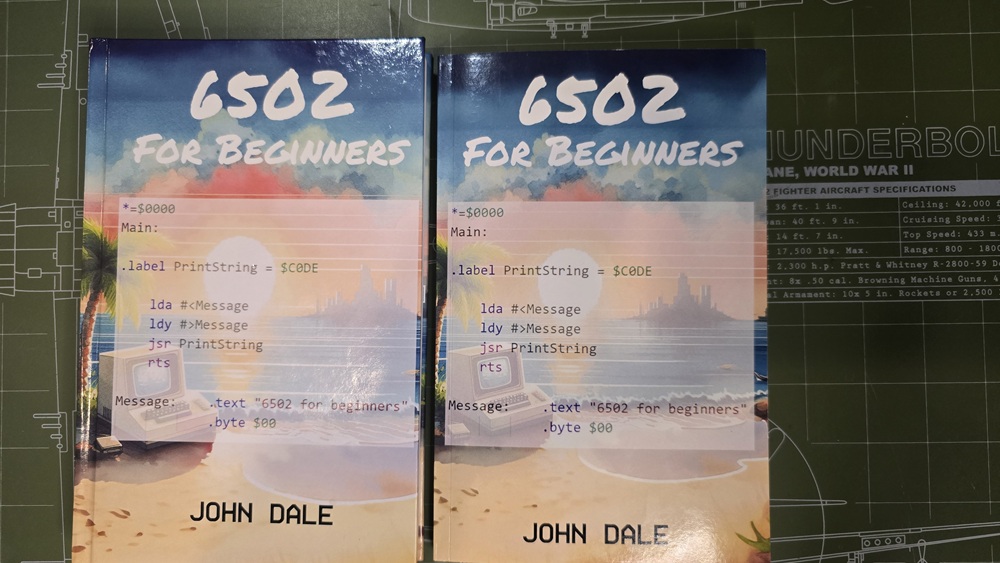The C64 Micro Computer AKA MAXI Review
“The64 Computer games and console” was an Indiegogo Campaign that launched way back on April 15, 2016. The mini-version releasing late in 2017 with the full keyboard Micro computer version, many people are referring to it as the “Maxi“, releasing late last year, (2019) in Europe, and has yet to be released here in the US, making the unit I received the European model.
You would think this new release of the system with the full-sized keyboard would eclipse the “Mini” version in absolutely every way, and it nearly does, but there is one thing about the “Mini” that I actually still prefer over this version. Stick around to find out what that is…
As was the case with the “Mini“, this unit includes 64 games in the menu system, which I assume is a nod to “Commodore 64“, although about a dozen or so games have been swapped out with new titles, including a few Commodore Vic 20 games. Notably missing is the “Commodore Basic“, “Game“, since its been replaced with a new “game mode” option. This device supports cartridge, disk, and tape formats.
The “Computer Model” menu allows you to select the Commodore emulation you prefer. The options are “C64 PAL“, “C64 NTSC“, “VIC 20 PAL“, and “VIC 20 NTSC“.
There are two main modes of this unit. “Carousel mode” and “Classic” mode. The “Carousel mode” is the main menu system that allows to you make changes to the console settings and select the games to play. “Classic Mode” allows you to boot up to the system directly into the model you previously selected in the “Computer Model” menu, mainly Commodore 64 or VIC 20 Basic. From there you can write programs or load programs from ROMs stored on an external USB flash drive. The “Classic Mode” does NOT by default include a disk that you can save to, so you must insert an external USB storage device loaded with ROM images. In “Classic Mode” there are three ways you can access the built-in menu system, the bottom right button on the joystick, pressing the left shift and the top left button on the physical keyboard, or you can press the unit’s power button.
One of the huge improvements over the “mini” is the built-in ability to switch disks from the menu system without having to jump through a bunch of hoops. This works great in “Classic Mode“, not in “Carousel Mode“.
Taking a look at what’s inside the box, we have the full-sized working keyboard, the microswitch USB joystick, a micro USB cable and power adapter, an HDMI cable and a manual. I have to say I was impressed by the packaging. The unit was surrounded with bubble wrap and the box was enclosed within a plastic bag. Comparing it to the Commodore Vic 20 and original Commodore 64 SIZE wise, you can see that it more closely aligns with the Commodore 64 dimensions and design.
Similarities:
This computer is physically similar to the “mini” although blown up and they are similar in functionality. The “mini” is a darker shade of grey. On both keyboards on the bottom left row of the keyboard, the Commodore key it is now “the64” key. Both versions support 720p graphics. You can upgrade the firmware easily on both via the USB flash drive. This is nice since they release firmware updates fairly frequently with bug fixes and functionality improvements. The manual says to
ensure your TV or monitor is turned off before connecting to the Unit.
When it is powered on, we are presented with a quick splash screen and a short tune. Most of the Carousel menu options are identical. The language and display options are present in both. I like having the options of pixel-perfect graphics at a 4:3 aspect ratio versus the European and North American CRT display modes. Each of the games on the systems can have up to four separate save states. I appreciate that you can turn off the Carousel music with a press of the button. You control the menus with the joystick pressing left or right to select a game and pressing the joystick button to launch the game. Any game can be exited by pressing the bottom right button on the included controller. This launches a menu system that in addition to exiting the game, you can also launch the virtual keyboard or load/save state menu. Take a look at the joystick and in Appendix E, page 101 of the manual to observe the button assignments.
I was curious if my retro-link Innex Classic USB joystick would work, and to my surprise, it works on both units. Functionality is limited though since it is a single button joystick. I was also able to successfully use my NES style 8 button USB joystick which was featured in a prior video. In fact, the manual states the64 works with a wide range of USB joysticks but you need at least 8 buttons in order to completely replace the functionality of the “the64 Joystick“. You would probably also want to remap the keys to your liking.
The negatives:
One of the huge negatives was erased with the inclusion of the fully functional keyboard. The keys on the keyboard feel and press softer or easier, less stiff I guess, than the original Commodore 64, the one I prefer, leaving the keyboard feels a little bit cheap. It’s also significantly lighter than the breadbox C64 adding to that point.
Using the system fresh out of the box I was able to initiate a hard “Crash” where no keys on either the keyboard or joystick would respond, not even the power button, although I am not sure if I pressed it long enough to power off the unit. In this case, I had to unplug it. This also corrupted one of my saved games, the last one I was using before the crash.
I’ve observed a glitch on high score screens, where the system does not respond when hitting return as it should.
There ought to be a way to add your own games to the Carousel menu, including adding your own preview image or maybe even allow for replacing existing games on the Carousel.
With all the improvements brought to this version of the unit, I am disappointed not to see a few more things fixed. I still believe it’s too easy to accidentally overwrite one of your game saves. A simple “are you sure” prompt could easily avoid this. I did accidentally overwrite one of my game saves during testing.
There is currently no “soft reset” of the device, only the hard reset option.
Another thing I really think they should address is the ability to swap joystick ports if you are playing with one joystick, FROM the menu system.
I realize this can be alternately accomplished though more tedious ways, but really this should be an option straight from the menus. This is not an issue if you have two joysticks plugged in. Both joysticks are automatically assigned to each port. If you have three joysticks plugged in, I made a few casual observations. If two of them are plugged into the right USB ports and one in the back, the back joystick will be ignored. If all three are plugged into the right USB ports two of the three are assigned to ports one and two, and the third joystick in my example, the retro-link Innex was unassigned.
Hot-swapping the joysticks during gameplay does not always work and in some cases, can cause a “sticky joystick” malfunction which can only be remedied by powering off the unit.
One final note about the joystick, the “micro switch” version, for me is less responsive for certain fast-action video games that have a lot of cornering in them, like my game, GPAC DD. In my testing, I missed a lot of turns using the “micro switch” joystick, whereas, the “mini” joystick was much more accurate and just felt smoother.
Which brings me to the one thing I actually prefer about the “Mini” version, the joystick. I have a feeling some of you will disagree with my opinion, but let me know what you think.
Commodore purists, such as myself, would have liked to have seen actual physical user and cartridge ports. I have to admit it would have been sweet to been able to plug in the old retro cartridges to play the games.
The positives:
This time around, a few of my wishes were granted, namely the full keyboard and the addition of two USB ports.
The the64 Micro Computer looks amazing. It’s powered by a four-core ARM processor up from two in the “Mini“. I feel like the color is just right, although it’s slightly darker than my old breadbox C64. It has a nice power led, three USB ports on the right-hand side of the unit with the fourth one on the rear side along with the HDMI and power plug, exactly how they should be, remember the “Mini” only had two USB ports and was limited to only one port if you had a physical keyboard plugged in. As opposed to the “mini“, this version includes a fully functional keyboard with the PETSCII characters imprinted on the front side of the keys. You can even navigate the Carousel menu system using only the built-in keyboard. The user manual provides ample detail on page 16.
This unit includes a multi-functional micro USB power adapter absent in the “Mini“. It also includes a new game mode to support the Commodore Vic 20.
Another huge bonus with this unit is the multi-disk support included in “Classic Mode“, allowing you to easily switch disks around as needed, directly from the menus. Games like “Below the Root“, for example, pause and ask you to insert “side B“. This is no longer an issue. One of the minor annoyances with the “mini” was when you unplugged the joystick, it would automatically reset back to the menu system. This has now been fixed. This unit will not automatically return to the menus, instead, it will wait until you plug the joystick back in and allow you to continue where you left off. If four ports are not enough it also supports USB hubs. I understand other reviewers have reported a noticeable reduction in keyboard and audio lag with this version of the hardware. The joystick this time around is the “micro switch” version and is much more clickity-clackity which many people like.
In the Carousel, each game has a preview and a brief description including the year it was originally released. When a game is selected it loads fast. The gameplay feels right to me and the sound effects are spot on. The unit supports four save states for each game. If you have a USB device plugged in, an extra menu option appears, a USB icon, which if selected will display a “File Loader” screen, allowing you to select from the ROMs loaded onto the USB device, including disk, cartridge, or tape ROMs. A lot of the issues and problems I discussed could be addressed with a future firmware upgrade.
Conclusion:
I have seen the64 Micro Computer on a few sites listed at about 110 Pounds or about $144 dollars which is still quite high for what it is in my opinion. They have released a 110-page user manual, on Amazon in hardback or paperback versions for &12.99 and &7.99 respectively. It is also available to download for free on their website. I must say it’s a great resource, loaded with useful information, but for over 100 pounds the user manual should be included with the system. Ultimately I would like to see the price creep down to somewhere around $50-$75, which I do think it eventually will.
So would this unit make a suitable replacement for the Commodore 64? Actually, this time around I really do think it will make for a suitable replacement of the actual hardware, especially for the beginner that never experienced computing on the Commodore 64 back in the day. If you want to learn programming in Basic and have the ability to use a modern television or monitor and be able to quickly switch to a nice selection of 64 built-in video games, this is for you. I think the Commodore 64 Micro Computer is an excellent addition to the hardware line up and I hope it ends up being a huge success.
Highly Recommended.
Youtube Description:
This is my review and thoughts on The 64 Micro Computer.
My review of TheC64 Mini:
https://youtu.be/Zu_Yx3mczvI
Indiegogo link:
https://www.indiegogo.com/projects/thec64-computer-and-games-console/
Vendor:
https://retrogames.biz/
Manual Downloads:
https://retrogames.biz/thec64/support/manuals-thec64
Amazon Manual link:
https://www.amazon.co.uk/dp/1789822149/ref=pe_3187911_185740111_TE_item_image
Microswitch joystick for sale separately (Europe only):
https://www.amazon.co.uk/Micro-Switch-Joystick-Electronic-Games/dp/B07WL4JFS9
Retro Innex Joystick:
https://youtu.be/or5DKfR44Rg
NES Pi Zero BUILD:
https://youtu.be/DTDTNJcE61k
GPAC DD:
https://youtu.be/_93cOhyYjg0
Youtube Original Post Date: 02/01/2020