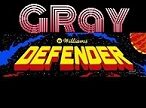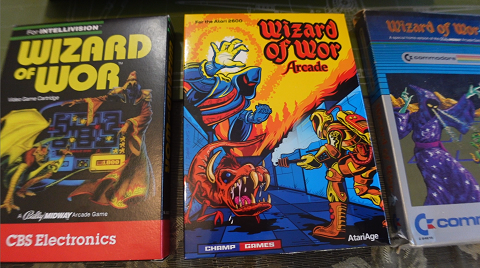Scramble Atari 2600 Homebrew by CHAMP Games
Background:
Arcade Scramble was originally released in 1981, becoming Sterns’s second best-selling game after Berzerk. It was the first side-scrolling shooter with forced scrolling and multiple distinct levels.
In its February 1982 issue, Computer and Video Games magazine said it “was the first arcade game to send you on a mission”
From <https://en.wikipedia.org/wiki/Scramble_(video_game)>
Scramble is a single-player side-scrolling shooter in which you control an Omni-directional moving ship that can fire both weapons and bombs. In this version of Scramble pressing the button on the Atari CX40 joystick will fire your weapons and bombs simultaneously, although, for the diehards, there is still the option of plugging in a Sega Genesis gamepad in order to experience two-button gameplay just like in the arcade version.
In 2015, Champ Games original founder and president John W. Champeau announced his next project was a port of Scramble to the Atari 2600 console. Being a fan of classic gaming for some time, I definitely remember Champ Games from back in the late ’90s. They remade popular arcade classics such as Pac-Man, Ms. Pac-Man, Galaxian, Centipede, Asteroids, Space Invaders, Galaga, and Donkey Kong, which I will show some gameplay of at the end of this video. One thing to keep in mind was not only did they remake these games, but they also made them better, enhancing the sound with rich stereo quality and adding new levels of gameplay. This is why having them port Scramble to the Atari 2600 console is a win-win.
When you first power on Scramble the title screen starts, where we are teased the question “How far can you Invade our Scramble System?”. Waiting for a few seconds you will see all of the point values for your targets, followed by the high score tables being displayed. An attract screen will then start up with the word “demo” flashing at the top of the screen, showing sample gameplay from a random stage for a few seconds before repeating back to the title screen.
In Scramble the environment scrolls from right to left. Enemy rockets are positioned in strategic locations along the surface which can be launched toward you. Your ship has a fuel supply that must be replenished as you play. As the manual puts it, “your ship is equipped with energy transfer technology that will automatically convert and transfer this stored fuel to your ship allowing your mission to proceed”. Your mission is to delve deep into enemy territory and destroy their command center.
In keeping with the arcade version, the enemy landscape changes up once in a while revealing new exciting challenges or “stages”. A total of 6 are in Scramble. In the first introductory stage, you deal with rockets and fuel. The landscape you’re flying over can be imagined as mountainous. In the second stage, you are battling hovering UFOs within caverns. The third stage involves dodging fiery meteors. Most of the time in the arcade this was as far as I ever made it. The fourth stage is similar to the first stage, only instead of mountains, you are starting to see the beginnings of the alien hideout. The fifth and sixth stages take you deep into the enemy fortress where you can complete your mission. Should you lose a ship before advancing to the next stage, you will start back at the beginning of the current stage, a checkpoint. This concept of checkpoints which is used in Scramble is one of the earliest examples of this technique used in gaming.
Scoring:
You are awarded a spare ship at 10,000 points and every 50,000 points scored. Rockets on the ground are worth 50 points. Launched rockets will get you 80 points. The enemy ships in the UFO stage, are worth 100 points each. Fuel, 150 points, and what I am calling the Water towers, will get you 800 points each. Competing for the game by destroying the enemy base is listed as “mystery” in the manual, which could mean a few different things, maybe a random amount of points or a different amount based on the skill level, I’m not sure.
Graphics/Sound:
The side-scrolling in this port of Scramble is herky-jerky compared to the arcade. However, for me, this does detract too much from the experience. You have to remember this is a game that was recreated and released in 2017 for the Atari 2600/VCS, a system that was never intended to have perfectly smooth scrolling graphics.
The graphics emulate the Arcade version closely. I love how you can see the exhaust behind your ship. The starfield is present in the background and disappears on the maps with cover. As you progress through a particular stage, the environments background color changes. This lets you know you how deep within a stage you are, evoking a sense of progress. When you lose your ship there is a nice explosion animation.
I love how the sound in this game was done. I know why, it was done by Bob Decrescenzo, of course. When you first power on the console you are presented with a quick “have you played Atari today” song. When you start the game, the expected Scramble intro music plays. You have the constant rocket motor sound always humming in the background and when you fire your weapons there is a shooting sound. If you don’t hit an enemy right away you will hear the sounds of the bomb dropping to the ground. This bomb sound will be interrupted once explosions occur. You have a separate sound for when your bomb explodes into the ground versus hitting a target. You have a great set of sound effects for when you lose your ship, like a BAM, BAM, BAM. There is a bonus ship sound, which is a quick beep, beep, beep.
The left difficulty switch control what the manual calls “burst mode”. In position “B” each squeeze of the button will fire 5 shots (3 missiles and two bombs). Position “A” is single-shot mode and is the mode I recommend using.
Speaking of the difficulty settings there are a total of four such settings in Scramble. Novice, Standard, Advanced, and Expert. According to the games manual, in “Novice” mode you start out with 5 ships have fewer enemies and the speed is slightly slower. I would say this mode is for younger gamers. In “Standard” mode you start out with four ships, have a few more enemies, and the speed is close to the arcade version. In “Advanced” mode you start out with three ships, have even more enemies, and faster speed. I would say this mode should have been the default, but it may be difficult for some. “Expert” mode has the following challenges added. Rockets launch toward you on all stages, including heat-seeking rockets. Enemy ships fire missiles, referring to the second stage. Meteors move in more challenging patterns. I love to play in “Expert” mode and find it extremely challenging.
The game can be paused at any time by toggling the Color/BW switch on the console. I love when homebrew games include this option because some games, especially on the easier modes can run a long time and you never know when you might need to take a break. Toggling the switch again or pressing the button will exit pause mode. Pressing the joystick UP/Down cycles through the Title Page and high score rankings. Left and right will cycle through skill levels on the score ranking screen. Select returns to the title page and cycles through the difficulty settings. Reset or pressing the button on your joystick will start the game.
Hidden Feature (Not in Manual), “Right Difficulty Switch Setting”
Having the right difficulty switch in position “A” will turn off the starfield simulation. This will reduce sprite flickering. Position “B” turns it back on. This can be done during gameplay.
Hidden Feature (Not in Manual), “Stage Select Mode”:
When you are on the title screen, hold the reset key then hit select, then release both. You will then be brought to a separate screen where you can use the joystick left or right to select your starting stage. Up or Down will select the level to start on. This feature will also allow you to simulate a game to continue. To do this after your game ends simply enter stage select mode from the title screen before restarting a new game and it will be preset with your last stage and level settings. Your score will be reset to zero. Thank you to John Champeau for these tips. John has been wonderful answering all of my questions on the Atariage forums. He’s a real class act, and I appreciate him.
I love the fact that Scramble supports a save key and Atari Vox devices. These devices allow 10 of your high scores to be saved PER skill level. You have the ability to reset the high score tables for any current skill level by holding reset and then pressing select to reset the scores all back to 10,000 points for any given skill level.
As you play Scramble, on the top of the screen there is a stage indicator, 1-5 & BASE, which fills in with a red color as you progress through the game. On the bottom right portion of the screen is a flag and a number that increments by one each time you have made it through the entire game and destroyed the enemy base.
If you are using a Sega Gamepad, rather than a CX40 joystick, button “B” fires missiles, and button “C” drops the bombs.
Having the bombs drop automatically does take away part of the challenge. So I would encourage you to try playing with the two-button gamepad controller.
Packaging:
I’d like to take a minute to speak to the quality of the packaging for the boxed copies which was done by Dave Dries. The box has really nice purple cartoon-style graphics all in the Scramble theme. Same with the cartridge and manual. The neat thing about the manual is that it is done in a comic book style and it tells the back story while explaining how to play the game. It also includes an 11 x 14 poster, a really nice touch.
As this is a fairly new release, I was unable to locate any official World Record or even high score posting on the Highscore.com website.
Conclusion:
This is an amazing game, with tons of great options, difficulty settings, and high score save options. The original wonderment I experienced as a teenager in the arcade is still there when I play this version. It plays and feels like you are playing the arcade version. When I first heard this game was coming, I took a sneak peek at some of the early ROMs. I was excited to play the game on the Atari and couldn’t wait for the official release. I love all the attention to detail that was placed into Scramble. A few such examples are the starfield simulation, animated explosions, great sound effects, title, and attract screens. The word “Atariage” displays on the base stage rather than “Konami”.
Atariage is currently selling the complete in box version of scramble for $50 on their site. You can also download the ROM and play Scramble for free from this link:
http://atariage.com/forums/topic/245610-scramble-2600/
You couldn’t ask for anything more for this console.
Highly recommended.
Youtube Description:
This is my review of the Scramble homebrew release for the Atari 2600 by CHAMP Games.
ROM download:
http://atariage.com/forums/topic/245610-scramble-2600/?hl=%20scramble
Vendor purchase link:
https://atariage.com/store/index.php?l=product_detail&p=1093
Champ Games Fan site:
http://www.champ-em.com/
Scramble wikipedia page:
https://en.wikipedia.org/wiki/Scramble_(video_game)
Youtube Original Post Date: 09/02/2017