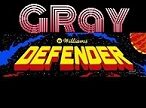Galagon Atari 2600 Deep Dive Review
Background
Galaga, the sequel to Galaxian was originally released in 1981 in North America by Midway Games and is now regarded as one of the best video games of all time by video game journalists and critics. In its heyday, it was praised for its innovative gameplay, and the arcade cabinets were literally everywhere. It was one of the first video games to include a bonus stage. When I first heard Champ Games was working on a port of the game for the Atari 2600, I was super excited and checked it out on the Worldwide exclusive Zeropage Homebrew channel. Afterward, I contacted the game’s developer, John W. Champeau, for permission to do a video preview of the game, which then sort of evolved into me being one of the games “testers”. At first, the running title of the game was “Galaga“, but was eventually renamed to “Galagon“, which also “happens” to be the name of the DOS port of Galaga released by Champ Games way back in 1997.
Galagon is a fixed shooter arcade-style game in which you control a ship at the bottom of the screen that moves horizontally and can fire projectiles at enemies which line up at the top of the screen.
Galagon is a 32K melody enhanced stereo cartridge featuring single and two-player modes with Atarivox support for high score saves. There’s a bit of a debate on the Atariage forums regarding using modern technology to enhance vintage Atari games. I understand there are purists out there, but even way back then there were a few cartridges that were using more “modern for the time” technology to enhance a few games. This technology was called “RAM PLUS“. It doubled the RAM available on the Atari and added 14K additional storage available through bank switching techniques. Games such as “Mountain King”, “Tunnel Runner” and “Omega Race”, benefitted from this technology. For me, it’s all about increasing the games entertainment value and if new technology can enhance THAT aspect, I am all for it.
Speaking of new technology, Galagon also supports the upcoming Quadtari multitap device which allows two-player game mode high score saves, with the Atarivox still plugged in and operational on the right port of the Atari 2600. There will be more on this including an image, near the end of this video.
In Galagon two-player mode, players take turns playing, alternating every time a ship is lost. Player one plays with the joystick plugged into the left controller port and player two plays with the joystick plugged into the right controller port.
Galagon features another two-player mode, “cooperative” gameplay. To my knowledge, this is the first console version of Galaga to offer cooperative play. Speaking of firsts John Champeau has managed to squeeze in an Atari 2600 exclusive brand new game option, called “Challenge Mode“. I believe this to be a bit of a throwback to when he had “Champ” modes for his old DOS ports. I’ll get back to the “Challenge Mode” in a little bit.
Game Description:
When you first power on Galagon, we are presented with the Atariage logo and tune. We are then brought to the title screen where we see the games shimmering green name is proudly displayed, “Galagon“. It’s rendered in a sort of green gradient. Beneath it is the Player selector.
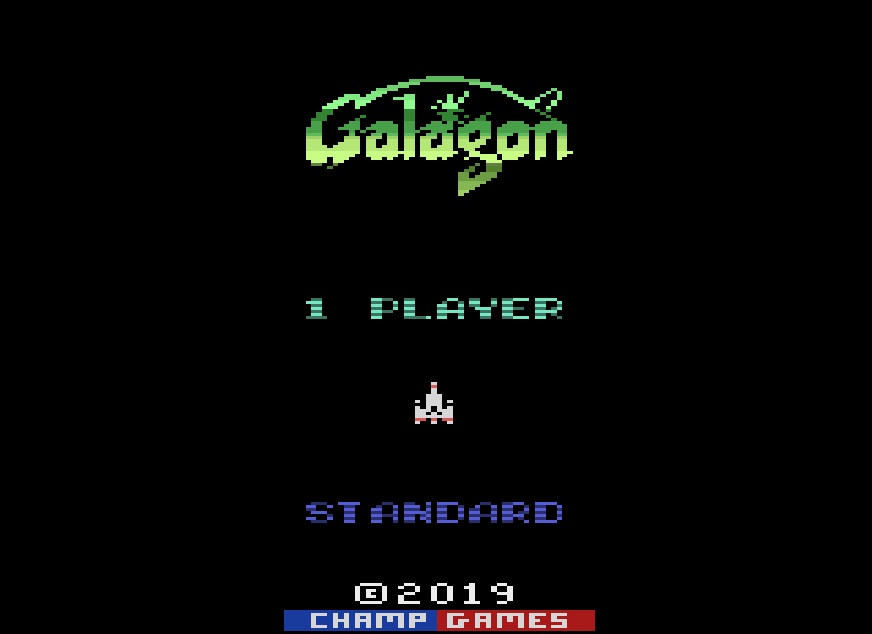
Below is an image of the Galagon ship and the game mode text. The default is “1 Player“. You can use the “GAME SELECT” key on the console to toggle the other game modes, “2 Player” and “2 Player CO-OP“.
Just below the game mode, the starting difficulty is displayed. Although it may not be obvious, you can switch the difficulty by pressing left or right on the joystick. The settings are; “Novice“, “Standard“, “Advanced” and “Challenge Mode“. Pressing the fire button or “RESET” on the console, will start the game.
If you do nothing, the game toggles between the scoring screen, saved high scores screen, credits, and demo mode, before wrapping back around to the main title screen. The scoring screen elegantly describes how the scoring works with a quick animated demo. The Attract/Demo mode was sort of a late edition to the game. It randomly plays out an entire single-player game, until the ship is destroyed or the stage is completed. In this random game, the ship can be captured and rescued, and as I mentioned, it is possible for the demo mode game to complete the demo stage at which point we will be brought back around to the main title screen.
Gameplay
I’ll first quickly discuss the single-player gameplay then move on to “Challenge mode“, then I’ll cover the “CO-OP” modes.
In single-player mode, you start out with a single ship that can fire two missiles at a time toward the enemy which take formation at the top portion of the screen of each stage.
When the game starts a message displays for who is expected to be playing, “Player 1“, “Player 2” or “Player 1&2“. The starting stage number will show just below that text. Your ship or ships you control are at the bottom center of the screen. There is a really nice starfield simulation in the background and your score is displayed at the top. The starfield stimulation evokes the feeling of traveling through space. On the bottom right portion of the screen, your stage number and rank are also indicated. On the bottom left portion of the screen, your reserve ships are displayed. Their trim color (noticeable on the bottom and tips of the ships) indicates the next ship to play, red representing player one, and blue representing player two. Destroying all the enemies will advance you to the next stage. There are “Challenge Stages” thrown in at stage 3 and every fourth stage following. In the challenge stage, a total of forty enemies are flown on the screen in random patterns. They do not fire at you and cannot destroy your ship. Your goal is to hit all forty enemies resulting in a 10,000 point bonus. There are a total of 8 unique challenge stages in Galagon.
If you complete stage 99 or all of your ships are destroyed the game will end, displaying the text “GAME OVER“. Arcade Galaga was one of the earliest games that displayed player statistics at the end of the game, including the number of shots fired and your hit/miss ratio. Galagon displays this information for each player at the end of the game. The manual points out when you are playing with double ships, even though two missiles are fired, they only count as one shot toward the ratio statistic.
Enemies
Throughout the game, there are three main enemies. Bees, butterflies, and Flagships. They can fly in from the top or bottom and take formation at the top of the screen. You can blast them while they are flying into formation. The bees are a blue color with a little bit of red mixed in. They fly in a sort of circular pattern and can be destroyed with one good shot. The butterflies are mostly red and will dive toward you, wiggling back and forth on the way down. They too can be destroyed with a single hit. The Flagships however require two hits in order to be destroyed. They start out with a cyan color, then change to blue once they’re hit the first time. When they attack, they can do little circle patterns on the way down and wrap-around back to the top of the screen. They are sometimes flanked by the butterflies on the left and right side, attacking in formation with each other. In all difficulty levels when the enemies are attacking they can fire their own missiles toward your ship, so be on the lookout. Starting at level four a bee can split, creating three additional enemies that will attack in a circular motion. The term I prefer to use is molt, but not sure it applies here. You will notice while the enemies are in formation at the top of the screen they are not stationary. Instead, you will see they slowly move left and right and some of the bees veer down slightly and then back up while still in formation, a sort of waxing and waning movement. This is also a defensive motion making them more difficult to hit.
Tractor Beam
The Flagships have the ability to throw down a tractor beam in order to try to capture your ship. While the tractor beam is being deployed you can fire at the Flagship to turn it blue or to destroy it. Once engaged in the tractor beam, your ship starts spinning and cannot be destroyed by the other enemies or missiles. You can still fire and destroy the Flagship while being reeled in. Once captured your ship will turn red (or blue in two-player mode) and join the enemy in their formation at the top of the screen. This is an important part of the game because once captured you can use your spare ship to rescue the captured ship. However, you have to be careful, because you can accidentally destroy your own ship. Also in order to perform the rescue, the Flagship must be attacking you and not in formation. If you destroy the Flagship when it’s in formation your ship will turn against you, turning into an enemy temporarily while he flies down past you, but can still be rescued on the next stage. Once rescued your two ships will then fly in formation granting you double the firing capacity, a great tactical advantage. The downside is the enemies can destroy one or both of your ships, and now the ships take up twice as much horizontal landscape. Hiding in the corners is less effective, so you have to be careful.
Game Modes
Galagon sports four different games modes; “Novice”, “Advanced“, “Standard“, and “Challenge mode“.
In “Novice” mode you start the game with double ships, 3 in reserve and the difficulty ramp-up is slower.
In “Standard” mode, you start with a single ship and three in reserve. This is most like the arcade version of Galaga.
In “Advanced” Mode, the player starts with one ship and 2 in reserve. The enemies move faster, their missiles are faster and they attack more frequently. More enemies are added sooner as compared to Standard mode.
In “Challenge” game mode, you only play the challenge stages while going for a high score. The Challenge mode rules are:
• You start the game with double ships.
• If you successfully destroy all 40 ships during the challenge stage, you will either double up your ship (if not already), or, if all ready doubled up, earn a reserve ship
• If you successfully destroy 38 or 39 enemies and you still have a reserve ship, a reserve ship is lost, otherwise, one of your double ships is lost.
If you destroyed between 30 to 37 enemies the player loses one of the double ships.
If you destroy less than 30 enemies the player loses both ships.
• Bonus reserve ships are awarded at 20,000, 70,000, and every 70,000 points thereafter.
• After eight challenge stages are completed they are repeated again with a few additional challenges.
• If your ships are destroyed by enemy fire during a challenge stage, the stage ends, and no bonus points are awarded.
• The game ends when all ships are destroyed and there are no reserve ships or all 99 challenge stages are cleared.
NOTE: The challenge mode can be played in CO-OP mode where the players control their individual ships and if one is lost, they will take turns alternating gameplay every eight seconds.
Speaking of the two-player CO-OP mode. Reading from the Manual:
In two player mode, player two’s ship will have a blue trim (player one’s trim is red) and player two’s score will be light blue while player one’s score color is white. Furthermore, when your ship is captured, player one’s captured ship is RED and player two’s captured ship is BLUE.
In two player co-op mode, two players are working together to achieve one score. Co-Op mode plays very similar to a one player game with the following differences:
- The trim color of the ship is red when the left player (Player 1) controls the ship. The trim color of the ship is BLUE when the right player (Player 2) controls the ship.
- When there is a single ship and no captured ship, the player that controls the ship will alternate every eight seconds. When control is about to change, four short beeps will sound and the ship will flash the color of the player that is about the take control (red for player 1, blue for player 2).
- Additionally, the player that controls the ship alternates when a single ship is either destroyed, or captured.
- The color of the reserve ships matches the color of the player who will enter the game next if there is one ship active.
- When there is a double ship, both players control one of the ships!
- Each player can move their ship and fire up to two shots independently.
- When playing the Advanced mode, each ship cannot cross the path of the other ship. Instead, if you move your ship against the other ship, it will be nudged in that direction. The other player can resist being pushed and move their ship in the opposite direction.
- When the game is over, results for the hit/miss ratio are displayed for each individual player. Since both players are cooperating for one score, if a high score is achieved, only one set of initials is entered.
Game Controls
On the Atari console, the left and right difficulty switches determine if the auto-fire mode is enabled. In position “A” you must release the fire button before you can fire another missile. Position “B” will enable auto fire.
Toggling the “B/W” switch will pause or un-pause gameplay.
Pressing “RESET” will end the current game, starting over with the current settings. Pressing “GAME SELECT“, will end the current game and return you back to the title screen.
There’s a really nice detailed section in the manual which covers the controllers as well as the Atarivox and Quadtari devices. If you want to enable high score saves, you will need an Atarivox device. It can be purchased from the Atariage store website. This device connects to the right controller port and must be present when the Galagon cartridge is plugged in, and the Atari is powered up. Normally without the Atarivox, you can play all the various game modes but your high scores will not be saved. However, by plugging in the Atarivox into the right controller port you are giving up one of your players, but are enabling high score saves. If you would like to support BOTH players and still have high score saves, that’s where the Quadtari device comes in. This device is currently still in development at the time of this review. The Quadtari device plugs into the left joystick port and allows two joysticks to connect to it, freeing up the right controller port for the Atarivox device. Before moving on, I wanted to mention how to reset the high scores saved on the Atarivox; From the high scores screen, press and hold the “RESET” button and then press “GAME SELECT“.
Overall the game controls feel great and are responsive.
Scoring
The bees are worth 50 points in formation and 100 points in flight.
The butterflies are worth 80 points in formation and 160 in flight.
The Flagships are worth 150 points in formation. In-flight they are worth 400 points with no guards, 800 points with one guard, and 1600 points with two guards.
Shooting all three split enemies ranges from 1,000 to 3,000 points.
Shooting all 40 enemies during a challenge stage will get you 10,000 points.
Spare Ship
As is the case with Challenge mode, you are awarded a spare ship at 20,000 points, 70,000 points, and every 70,000 points thereafter.
Graphics
The graphics in Galagon are terrific. There was a lot of attention to detail put into this game. Starting with the shimmering green Galagon which displays on the title screen. When gameplay begins, the amazing starfield simulation starts up. The stars are multi-colored, glimmering, and moving down the screen. The enemies are multi-colored and are animated. There are a lot of colors in the game. They are complimentary and arcade accurate. The player’s ships are nicely detailed and have a red or blue trim color. There are small explosions which are quickly animated when the enemies or your ship is destroyed. The tractor beam is multi-colored, animated, and evokes the proper feeling of your ship being captured when it’s reeled in, at which point you will notice the stars moving much faster. If you are paying attention you will also notice, even the players and enemies missiles are multi-colored. To me, all this adds up to an amazing accomplishment for a console that’s over 40 years old and working within the constraints of that system. Credit to Nathan Strum for the great graphics and design.
Sound
There’s quite a variety of sound effects in Galagon. The moment you first power on your console you are presented with the Atariage tune. From the title screen, moving the joystick left and right produces two different sounds reminiscent of arcade Pac-Man. Once the game begins, the familiar Galaga starting music plays. The in-game sounds include a sound for firing your missiles, one for the enemies firing missiles at you, a slightly different sound for striking each enemy. There’s a sound effect that plays when a bee splits into three enemies. There’s the wax and wane sound effect for when the enemies are in full formation. When the tractor beam is deployed there is a sound effect. There is a different sound effect once your ship is pulled into the tractor beam. A “fighter captured” song plays when captured, and a different “fighter rescued” song plays when you rescue a captured fighter. If you destroy a captured fighter, there is a sound effect. There is a sound effect for earning a spare ship and a separate one for losing a ship. There’s a sound effect for starting a new stage. A song is played when the challenge stage is reached. When you successfully destroy all 40 enemies on a challenge stage a celebration song is played. A “misery” song plays if you are unsuccessful. The music and sound effects were credited to Ross Keenum.
Strategy
There are some tips and tricks listed in the manual. Which I will read here:
- In the early stages, move your ship to the corners to avoid incoming fire.
- Hit the flagships once before being captured to make the rescue mission easier.
- When you have a single ship, be sure to avoid shooting all the flagships when they fly in so there are some left to capture your ship and double your fire power!
- Keep an eye on your reserves and don’t let your last ship get caught in the tractor beam or its GAME OVER!
- To maximize your score shoot enemies while they’re in flight.
I would add the following:
- Once you have double ships, destroy as many enemies as possible when they are flying into formation.
- Be sure to double up before starting a challenge stage.
- On the first challenge stage, if you are doubled up, you can easily complete the stage, 100%, by staying in the center of the screen.
- Practice the challenge stages in order to learn the flying patterns.
World Record
As this is a fairly new release, I was unable to locate any official World Record or even high score posting on the Highscore.com website. However, the Twin Galaxies website currently has the Galaga arcade world record listed as 17,684,050 by Armando Gonzalez.
Suggestions for Improvements
This time around, since I was one of the game testers, I was able to directly give suggestions for improvement to John Champeau before the game was completed, which is really rare, at least for me. Now some of them could not be included for various technical reasons, such as time and space restrictions. I recommend a sound effect when switching players in Co-Op mode, which was implemented. One of the dumb things I wanted carried over from the Arcade was the ability to keep firing after the challenge stage completion during the results display. John said the firing would mess up the text displayed on the screen and I agreed this was more of a wish list item. Another one of my suggestions that did not get implemented was to add more color to the ships in Co-Op mode. Many other suggestions were implemented over time, including the proper positioning of the enemies during the first challenge stage, enabling you to remain in the center of the screen to complete the stage without moving. In early builds, the challenging stages were more difficult, but the firing speed was later adjusted to level out the difficulty a bit.
I have to say, John Champeau is one of the most responsive developers I have worked with. He always provides detailed updates with each of his builds, presenting in great detail which bugs have been fixed, and which new features have been implemented, for each game type or mode. All that detail and his rapid responses were incredibly helpful. I would sometimes notice if John was taking a little longer to get back to me, it was because he was actually fixing one of the bugs I had just pointed out, and not long afterward, he would get back to me with a new build. Speaking of bugs, in my testing with the beta version builds, I did come across a few interesting issues, some of which were difficult to replicate.
• There was a way you could make vertical color bars appear on the screen if you press reset from the splash screen.
• In certain circumstances if you had double ships and lost one of them when you fired it behaved as if there were still two ships.
• One particularly difficult bug to replicate was when your ship was captured, sometimes the enemy would quickly rise to the top and the captured ship would slowly move or float up to meet the enemy instead of both rising up at the same time.
I could go on but suffice it to say, all of the issues I was aware of, were fixed, long before the final build, and release of the game.
Packaging
The packaging for Galagon is out of this world. The front box artwork depicts one of the enemy flagships with your ship captured within the tractor beam. You can make out intricate details of the enemy such as the color of its wings, eyes, and claws. Your ship is detailed nicely bottom, center, along with pink exhaust. There is a myriad of colors jutting out from the enemy Flagship. The game’s name is displayed in a large bold two-tone green font at the top of the box. Champ Games, bottom left, Atariage bottom right, and let’s not forget the artist’s signature, Dave Dries, is shown on the left edge of the box. (He is also known for his artwork on other Atari 2600 homebrews such as Wizard of Wor, Scramble, Space Rocks, Dungeon, Dungeon II: Solstice).
The backside of the box depicts the alternate artwork showing two joined fighters attacking what I assume is the enemy bees, which sort of resemble large green flying space lobsters. The back of the box also depicts four in-game screenshots. I like how they changed up the colors of the Galagon name at the top and sides of the box, to a two-tone red/orange color. I love the added detail of the Quadtari and Atarivox support.
Let’s talk about the cartridge artwork for Galagon. This is one of the few games I know of that you can actually choose between two different label artwork styles. I would be interested to know which style your guys prefer, style “A” on the left, or “B“. I like both styles a lot, but if I had to choose, I would go with Style “A” because the colors look more traditional, and the image looks like an enhanced screenshot of actual gameplay.
Galagon includes a double-sided 10″ x 14″ poster, both artwork styles represented.
Next, Let’s talk about the manual. The image displayed on the front side is the same as label Style “B“, with an image of Style “A” on the backside. Like with most of Atariages’ manuals, this one has a high-quality glossy cover stock, each page is thick, colorful, and highly detailed. I counted a dozen sections each filled with pertinent information. There’s a bonus image on the inside cover depicting a planet similar to Saturn with a nearby moon and a colorful set of stars, or really a whole constellation, in the background.
On the backside of the manual, the game’s credits are listed. They include:
Code and Design : John W. Champeau
Graphics: Nathan Strum
Music and Sound Effects: Ross Keenum
Packaging, Illustration & Design: Dave Dries
Game Testing: James O’Brien (from Zeropage Homebrew), Steve Ramirez (sramirez2008 on AA), and, yours truly, Glenn (Gray Defender). I was not expecting them to include my name on the manual but it was flattering. I do appreciate it.
Published by: Atariage
Ports
Arcade Galaga was ported to a variety of console systems and computers including the Atari 7800, MSX, Nintendo Entertainment System, Gameboy, Xbox, and Playstation.
Media Coverage
The youtube channel, “Zero page homebrew” has covered Galagon pretty extensively. The ArcadeUSA Youtube channel also has a nice review. I contacted John regarding media coverage and he mentioned he was recently interviewed for an article about Galagon for the new publication, “Blast Annual 2020“.
Conclusion
Galagon is a game many people thought was not possible to pull off properly on the Atari 2600 console. With so many moving parts, patterns, and pieces, Galagon has a lot of depth. John W. Champeau and his team have really outdone themselves this time. Not only have they implemented an arcade accurate port of Galaga on the Atari 2600, but they have extended it with additional gameplay options and modes including two-player cooperative mode and a brand new never before seen “Challenge Mode“. But they didn’t stop there, Galagon also supports high score game saves with the add on a device called the Atarivox, and they even added support for a brand new yet to be released a device called the Quadtari, which enables two-player gameplay with high score saves. The additional game modes, in particular, the two-player cooperative mode is really a blast to play and extends the value of the game. You would think playing with two players should be a breeze, but in reality, it is a whole new type of challenge, especially if both players are at different skill levels. It’s something that has to be experienced in order to fully appreciate it.
Galagon sports rich arcade-inspired graphics and sound effects. The amazing packaging evokes feelings of being in a space battle and brings back memories of the original Arcade cabinet designs.
There are so many examples of attention to detail in this game. When being pulled into the tractor beam you cannot be harmed and you can shoot diagonally, for example. Also, you will note the starfield simulation speeds up just like in the arcade version. In the advanced mode, some of the enemies dive-bomb toward you during the pattern formations, just like in the arcade. There are game stats displayed after challenge stages and when the game ends. You can enter your initials and the score tables are saved separately for each game type. A lot of thought and examination went into properly implementing the two-player cooperative experience, to ensure both players would be engaged.
Let’s not forget the most important part, it’s just so much fun to play. Galagon is one of the best Atari 2600 releases of 2019. The highest compliment I can pay it is, I now consider this console version to be better than the actual Arcade version. What do you guys think? Do you agree with that or disagree? Take the poll and let me know.
The complete in box version of Galagon is available for purchase through the Atariage webstore for $50.00. You can choose between cartridge label styles and PAL or NTSC versions. Plans are being drawn up to begin selling individual carts soon, for those that do not want the box. John Champeau has said the ROM will be available to purchase sometime this calendar year (2020), either on the Atariage store or on his Champ games website.
Highly Recommended.
I’d like to take this moment to thank John Champeau for being so responsive and answering all of my questions which helped me complete this review.
There is an Easter Egg segment coming up in just a moment, but first I wanted to quickly check out the Champ Games website:
Easter eggs
If you are still watching this video, just know this final section contains Easter egg spoilers.
There are three Easter eggs in Galagon. The first one, John named it the Glenn Easter egg after me. I was complaining about how much noise the demo made if you leave it running. He coded the B/W switch, if it is toggled on the title screen no sound will play.
The second Easter egg is stage selection, allowing you to start the game on any stage, up to stage 32. To do this all you have to do is start a game, press the fire button (to bypass the intro music), then quickly press the “GAME SELECT” button multiple times, until you find the desired stage.
The third one would be nearly impossible to find and is an in-game Easter egg. Remember this is a spoiler. For this one, you have to make it to the 99th stage of the game and destroy all 40 enemies. The text, “CONGRATULATIONS!” is displayed on the screen instead of “PERFECT!”, then the game ends.
John confirmed these are the only Easter eggs in Galagon.
Thanks for watching!
Youtube Description:
This is my review of the recently released Champ Games homebrew, “GALAGON” for the Atari 2600! I apologize for the length, but I promise it is chock full of information.
Here are some skip points:
25:50 – Take the POLL
02:54 – Game Description
04:20 – Gameplay
06:15 – Enemies
07:42 – Tractor Beam
09:01 – Game Modes
12:27 – Game Controls
14:06 – Scoring
14:48 – Graphics
17:07 – Strategy
18:22 – Suggestions to Improve / Early Bugs
23:52 – Conclusion
26:51 – Champ Games website photos
29:01 – Easter Eggs
Champ Games website:
https://champ.games/
Purchasing information:
https://atariage.com/store/index.php?l=product_detail&p=1203
Arcade USA Review:
https://www.youtube.com/watch?v=V6nNjErK_DM
Zeropage Homebrew channel:
https://www.youtube.com/channel/UCH4A1gfZKj3SWBBKz9-wqjw
Blast Annual 2020
https://www.lemon64.com/forum/viewtopic.php?t=72121&sid=70a56666b0979d052e720dbce025b6d3
Youtube Original Post Date: 01/07/2020