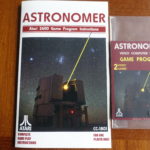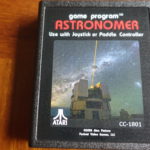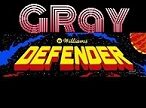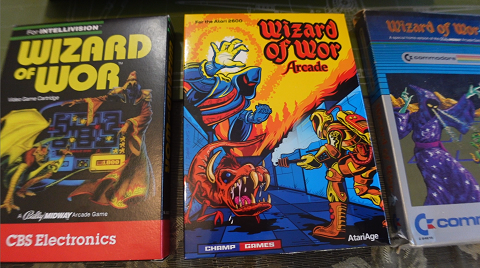Astronomer Atari 2600 homebrew game review
Overview
Astronomer is a new homebrew game for the Atari 2600 developed in Batari Basic by Alex Pietrow. He drew inspiration from real life, working as an Astronomer and this is his first Atari 2600 game. We are starting to see a lot of new games developed in BASIC on both the Atari 2600 and Intellivision systems. In this game, you play as an Astronomer utilizing one of the world’s most powerful telescopes. Your goal is to make as many observations of the stars as you can while avoiding interference from the clouds. As you make observations a sound is generated and you will earn “OBS” or Observation points. These points are indicated by a green status bar on the bottom left portion of the screen. Observing a cloud will subtract from or can even erase your Observations. Once you have made enough observations you will earn a point and be granted a new target star to observe. Astronomer also has an element of time built-in which decreases constantly while playing. After all, you are only allowed so much time to use the telescope. When time runs out your game will end. Each star you successfully observe will grant you an additional 30-time values. Failing to observe a star will penalize you, 10-time values. When the game has ended your score will appear on the title screen along with the overall high score, for all your gameplay sessions. Astronomer is a single-player game.
The title screen displays the games name and year it was released, 2018. Below that, the game mode is displayed, the default being “1”. Pressing “Select” on the console will switch between the game modes “1” and “2”. In game mode one the cloud speed and size are consistent throughout the game while in-game mode “2” the cloud speed and size are randomized making the gameplay less predictable and more difficult.
Controls
You control the path of the telescope in Astronomer using either a joystick or paddles plugged into the left joystick port. The control is simple, move left or right to adjust the telescope path and press the button to start your observations. The button can remain depressed while moving the telescope. There are TWO signs you are making a successful observation; the path will turn yellow and you will hear a gentle humming sound.
Scoring
The only way to score points in Astronomer is to fill up your “OBS” or observation bar. Once you do this a sound will generate, earning you a point and you will be assigned a new star to observe.
Strategy
One obvious strategy I can share is to be careful not to observe the clouds, this can ruin a great game. Also in order to advance further into the game, you will have to keep track of your “OBS” bar on the bottom left and release the button once you have fully completed observing a star. Failure to do so in time can result in the “OBS” bar being reset to zero, by inadvertently observing clouds, costing you valuable time to build it back up.
Graphics
One of the things I love about Astronomer is the simple graphics, sound, and gameplay. There is no need for any complex multicolored sprites or fancy background music. This game demonstrates a lot of fun can be had using a simple idea if executed well.
Sound
The sound effects in Astronomer are minimal because there is simply no need for that many sounds in the game. You have the background hum when making an observation. A warning sound plays when observing the clouds and a sound plays when you fail to make an observation of a star. Again this will cost you ten-time values and will temporarily change the color of your observation path to red.
Difficulty switches / Level ramp-ups
Astronomer can be controlled using paddles with the left difficulty switch in position “A”. Position “B” is used to play with a joystick.
The right difficulty switch changes the game’s difficulty. Position “A” grants you 130-time values while position “B” grants you 150-time values, making position “B” the easy mode for the game. Note: This is the opposite of the way it is listed in the manual. Also, the times noted were observed while playing the cartridge version of the game I own.
As the game progresses the cloud placement, size, and speed will adjust, slightly increasing the difficulty the longer you play.
World Record
Although there is no official World Record for Astronomer, Atariage user “Hizzy” has achieved an amazing score of “46” stars observed. The highest score is currently recorded and prominently displayed at the games website.
BUGS
One time after completing a game, the buzz sound continued playing in the background until a new game was started. This only happened once and I have not been able to reproduce the behavior.
Suggestions for Improvements
I would have liked for your score to have been displayed on the screen while playing. Savekey/Atarivox support saving your high score for each game type and difficulty would have been a bonus.
Packaging
I really like the packaging that came with Astronomer. In fact, as noted by the website, Astronomer has nominated for the 2018 Atari Awards “best packaging” category.
The imagery used depicts a nighttime scene of an observatory with all the stars visible in the background. There is what looks like a yellow laser shooting out from the center of the observatory. This is your observation path. The packaging includes a refrigerator magnet, cartridge, and manual with the same graphics.
Reviews
Retrogaming magazine wrote up a nice review over on their website and there’s a real nice programmers interview over at the be kind rewind website.
The game was featured in Brian Matherne’s terrific book, “The Homebrew Companion Volume 2”, starting on page 50.
https://www.amazon.com/Atari-2600-Homebrew-Companion-Video/dp/1983385271
Purchasing Information
Astronomer is available for purchase over at the Packrat games website where you can still pick up a complete in box copy for $35 or you can elect to purchase the cartridge and manual for just $18.
http://www.packratvg.com/astronomer.html
There is a patch being offered if you can achieve a score of at least 20 or more stars observed. Astronomer is also a pack in-game on the Retron 77 console according to the game’s website: http://pietrow.net/atari/astronomer/ where you can download a copy of the games ROM image.
Conclusion
Astronomer is one of those games that seem so simple at first and might have you thinking “this cannot possibly be any fun, can it?”. But you will soon discover just how fun and addictive it is after playing a couple of rounds. Even though the game has simple graphics and sound effects it still requires a lot of practice and skill to achieve a great score. I found myself playing it over and over again trying to beat my previous score and I was enjoying every minute of it. The fact that you can change the difficulty and game modes adds to the replay value.
Highly Recommended
Youtube Description:
This is my review of the recently released homebrew game Astronomer for the Atari 2600.
Astronomer video game website link:
http://pietrow.net/atari/astronomer/
Vendor purchase link:
http://www.packratvg.com/astronomer.html
My gameplay patch run:
https://youtu.be/ShliXxWBEvc
Retro gaming magazine article link:
http://retrogamingmagazine.com/2017/12/13/view-heavenly-bodies-on-atari-2600-with-astronomer/
Programmer interview:
https://bekindpleaserewindretro.wordpress.com/2018/02/26/a-conversation-with-an-atari-homebrew-programmer/
The Homebrew Companion Volume 2 purchase link:
https://www.amazon.com/Atari-2600-Homebrew-Companion-Video/dp/1983385271
Atariage development thread:
http://atariage.com/forums/topic/270313-done-astronomer-development-thread/
Youtube Original Post Date: 03/01/2019