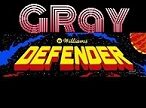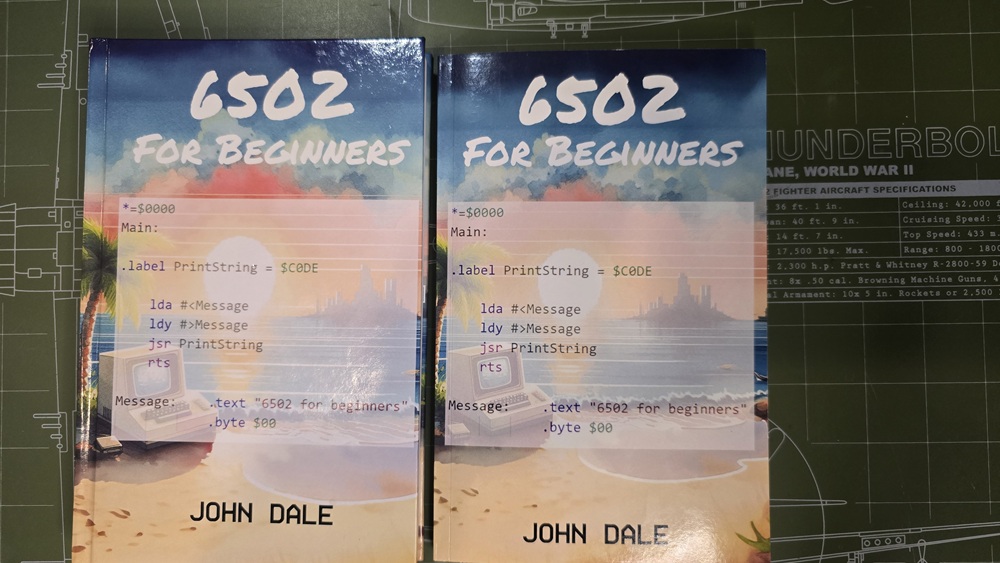C64 Kick Assembler Quick Setup Guide
In this video, I will quickly walk you through setting up a development environment for use by either Sublime text editor or VS code editor. Together we will install all the required components and configuration to get you started writing code in Assembly Language for the Commodore 64!
7-zip download:
https://www.7-zip.org/download.html
Java download:
https://adoptopenjdk.net/?variant=openjdk11&jvmVariant=hotspot
KickAssembler download:
http://www.theweb.dk/KickAssembler/KickAssembler.zip
Vice 64 Emulator download:
https://vice-emu.sourceforge.io/index.html#downloadSettings / Inject to ram / turn warp mode off /
C64-Debugger download:
https://sourceforge.net/projects/c64-debugger/
Sublimetext editor download:
https://www.sublimetext.com/
VS Code download:
https://code.visualstudio.com/Download
Git download:
https://git-scm.com/
StepZ Development Environment Setup for Sublime text:
https://www.youtube.com/watch?v=BP36Cn2rRDU
Youtube Original Post Date: 08/11/2020