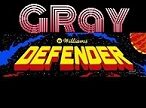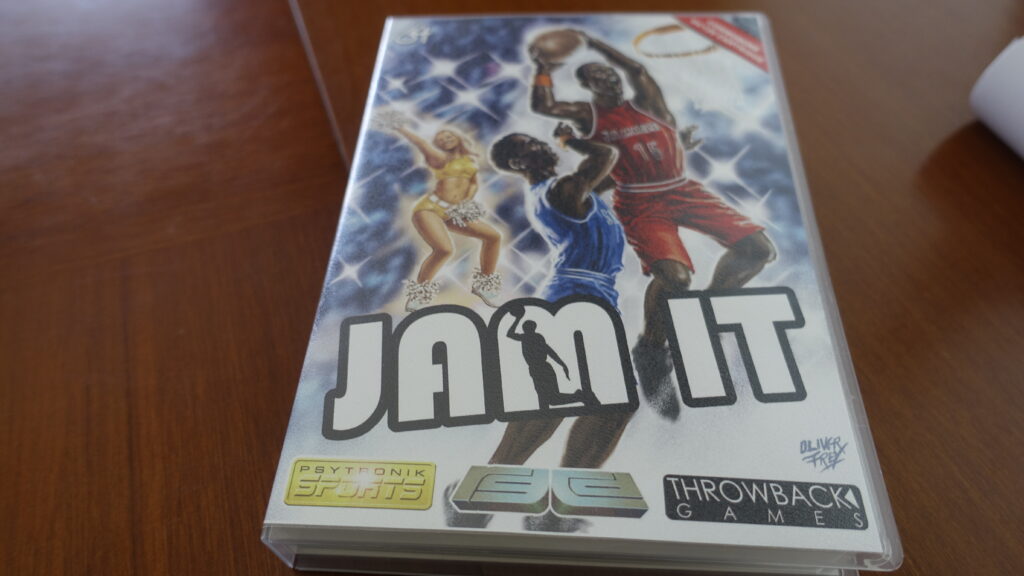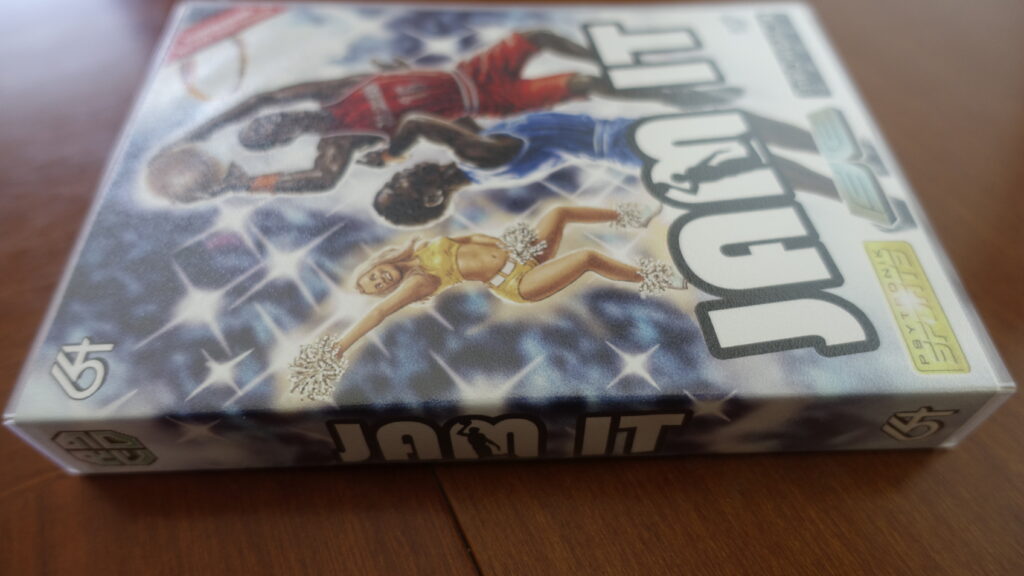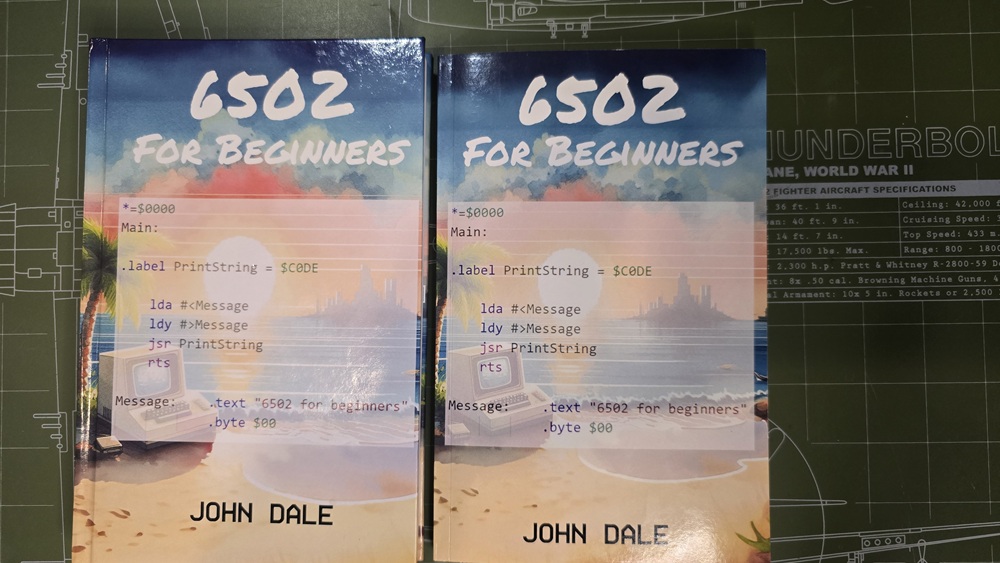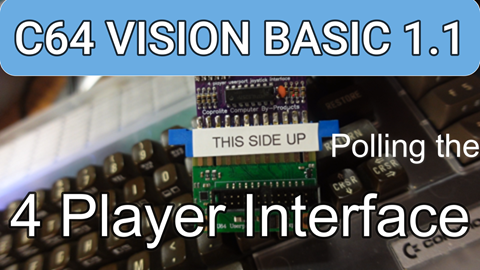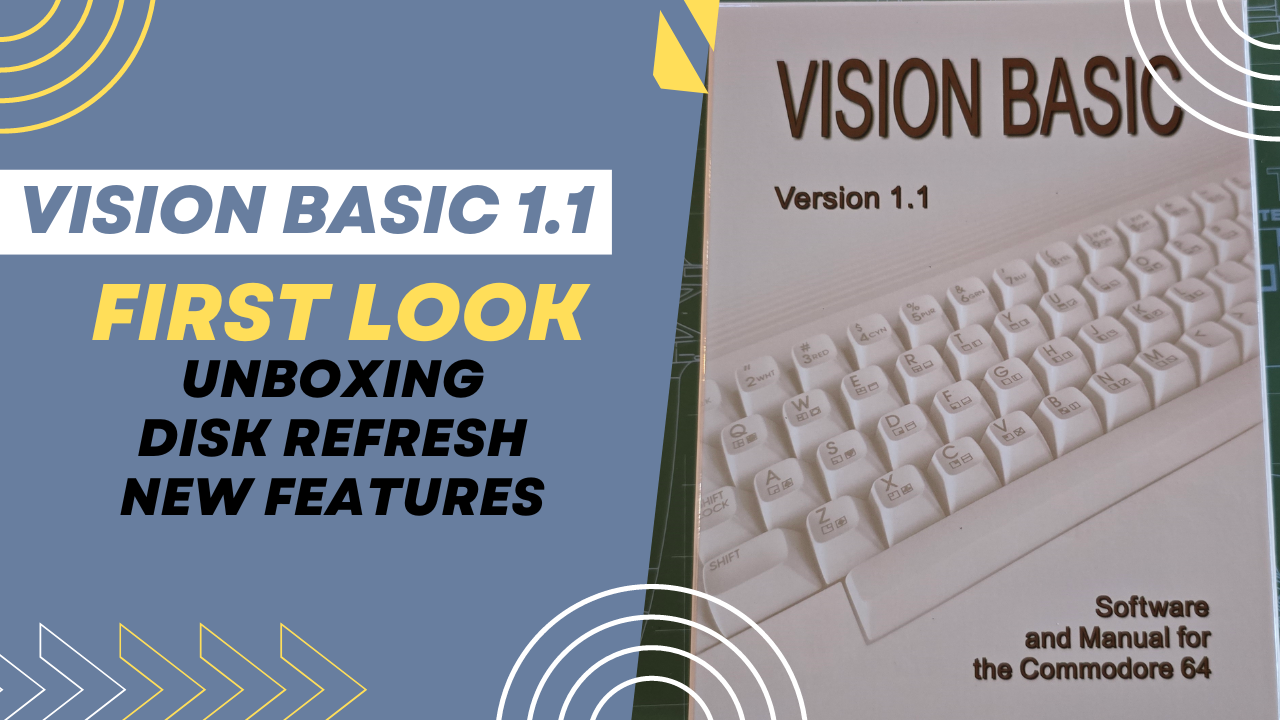JAM IT Review for the Commodore 64 | Throwback Games
This is “JAM IT” by Throwback Games. I picked it up several months ago in cartridge format from RGCD.com . I believe, as of just this week it’s back in stock for purchase. I received it about the same time I received the Fantasy Art of Oliver Frey book. The artwork on the box, manual and poster is from Oliver Frey. This is what you get with the deluxe packaging, the box, cartridge, manual and poster. The game supports both NTSC and PAL versions, but the manual states the NTSC version runs fractionally faster and is therefore slightly more difficult than the PAL version and as such is labelled NTSC compatible, but designed for PAL. I’ll cover the review first then toward the end of the video I’ll show the gameplay of one complete game in the hardest difficulty “Brutal” mode.
“JAM IT” is a cartridge version arcade style 2-on-on basketball game for the Commodore 64. I love seeing new homebrew style games being developed and released on cartridge. As with most cartridge games, it starts up right away. As soon as you power on your Commodore 64, the title music starts.
You are then presented with the title screen menu which allows you to select the game difficulty, view the instructions, the game credits or start a new game. There is a real nice silhouetted animation of a player flying through the air, ball in hand, in the background. If you so choose, there is an option for “CPU Demo”, which will play a game of CPU only two-on-two basketball.
Before starting a game versus the CPU, I would recommend selecting the desired game difficulty first. Although not entirely obvious, the easiest difficulty is called “hopeless”. To me this could have also been used to describe the most difficult setting. In “hopeless”, the defenders will not steal or block your shots, so this is definitely the one to use, if you are a beginner. The difficulty steps up from there with the settings “Easy”, “Medium” and “Brutal”.
Since this is a two-on-two basketball game, it makes sense that up to four players can play simultaneously, that is of course if you happen to have the protovision 4-player interface adapter. If not, oh well, you and your friends can play two-on-two against the computer, or you can play all by yourself where you decide if you control both of your players or if there will be a computer controlled teammate. All of these options are quite fun. I really like how the game allows you to select your players and the team you play on, by moving the joystick left or right, and then pressing the button. Oh, and when you’re controlling both players, you’re really only controlling one player at a time but while you control player one, player two is still automatically defending, in case you were wondering.
The team names in “Jam IT” are the “jammers” and the “slammers”. The player names are also pretty clever. For the “Jammers” it’s “Jimmy Jam” and “Don Dunk” and for the “Slammers” it’s “Sam Slam” and “Dr. Tre”. I usually try to pick a favorite on each team and only use that player.
The gameplay is also fairly simple. “With just one button your control stick is enough to make extreme dunks, jump-shots, blocks, passes, post-up plays and steals!”. The player you control, has a flashing jersy. The game is divided into two, three and a half minute halves. This may not seem very long, but trust me it’s just the right amount of time to play a fun game. Once you’ve mastered the game you would be surprised just how many times you can score in one minute. The shot clock is also reduced down to fifteen seconds down from the normal twenty-four. There is a neat little random, in screen commentary that pops up at the bottom of the screen at various times during gameplay, with snide remarks like “flaming exquisite play” and “wow just sublime”.
The game is played half-court with the basket oriented toward the top of the screen. On the right hand side some statistics are displayed such as fouls, rebounds, steals, blocks, etc. Since space is limited, the display alternates between the various stats. When there is a change in possession, you will notice a mid-court color change. If this color matches your teams color, you have to clear the ball all the way down to half court line. Doing so will clear the color and allow you to score. For some reason this threw me off at first. I was thinking the three point line is where it would be cleared. If you don’t clear the ball before scoring, the other team will be awarded the points. Pressing Run/stop or restore will reset the game returning you back to the title screen menu.
Highlight Shot mode:
Each team starts with three highlight shots per game. To activate a Highlight Shot, press down on the joystick two times, the ball will start flashing, the next shot taken will be in slow motion, release the button at the peak of your jump for the best chance at making the basket. No fouls are called when highlight shot mode is activated. Again, the manual drops a tip to use the highlight shot on three point shots as a way to get back into the game or for buzzer beaters. I noticed the computer AI will frequently do this on buzzer beaters. Also during highlight mode, camera flashes will be visible from the audience.
Doubles:
When a player reaches double digits in just about any stat, that is considered a double. For example, 10 points, rebounds assists, steals or blocked shots. Each time a double is reached the player is awarded with full energy and a highlight shot. Combining doubles from various categories are called, double-double, triple-double, quadruple double and quintuple double.
Player Energy:
The player who is moving with the ball is also losing energy. Attempting to steal or block, takes energy. These two tasks nearly amount to saying playing the game costs you energy but really if you pass the ball and stand still your energy will rebound. There are three additional ways to regain energy. 1) Pressing the button during the half-time show 2) Dunking with the highlight shot activated and 3) Scoring a ‘Double’ also restores your energy.
Paraphrasing the controls from the manual for Offense:
To pass the ball, quickly press the button two times.
To shoot, press the button once and release at the peak of your jump. In order to dunk your player must jump above the rim then release the button.
To post-up, press the button once. The player will keep their back permanently to the basket. Tap the Fire button again to deactivate post.
Free-Throws – I have found it is much easier to send someone to the foul line than for them to send you there. Shooting a free-throw takes some practice. What you need to do is hold fire button and then release when the backboard flashes green. Be prepared because it only stays green for a split second.
Pressing the button after scoring will initiate a “replay”. I didn’t realize this at first and thought wow there sure are a lot of replays in this game. Also pressing the button during a replay will end the replay taking you back to the game.
On the defensive side:
To steal the ball, you must be in close contact with the ball, then press the button once. The ball can be stolen when in the players possession, or when it is being passed. I find that when attempting this I have the most luck when the opposing player is facing my player. You have to be careful because trying this too often will result in a hacking foul. You are granted five team fouls per period. Starting with the fifth foul, two free throws will be awarded to the opponent.
Block Shot – When your opponent is shooting the ball, press the button once, your player will jump for an attempted block.
Defensive Switch – If you are playing a game and controlling both players with one joystick, then you may switch players by quickly pressing the button two times.
Unlockables – The difficulties EASY, MEDIUM and BRUTAL all have bonus unlockables, which can be unlocked by beating an all CPU controlled team. The manual lists this as a hint “To Perform the action unlocked on EASY, do a dunk in highlight Shot mode and do not start a replay”. Having not been able to unlock the unlockables in all modes, I searched the internet to try to find out what is actually unlocked. I came across these comments on the CSDB website:
Submitted by Jazzcat on 3 March 2016
* unique silhouettes in intro (of player dunking and cheerleader).
* the unlockable in Brutal difficulty is two new dunk sprite poses.
* the unlockable in Easy difficulty is a janitor who cleans the floor after a backboard breaking dunk – this is replaced by a cameo of a well known Alf Yngve character.
From <http://csdb.dk/release/?id=145745>
One of the nice features of the game is the half-time show. When half time starts the players clear the floor and the cheerleaders enter in and perform for the audience. The player who has the leading score can control the cheerleader choreography with joystick movements.
Also after the half-time show you can take a moment to view all the player’s statistics.
When the game ends or as the game calls it “fulltime gameover”, the winning team is awarded with a cool trophy ceremony, the MPV is announced and gets to hoist the trophy over his head and the cheerleaders dance for a few seconds, before the final stats are displayed.
Let’s take a quick moment to go over all of the stats displayed on this screen:
…video only…
Now I am going to discusses a few of my Strategies:
Defense – Always stay close to your opponent and once in a while press the button to attempt a steal or block. Careful, doing this too often will result in a hacking foul.
Offense
Learn how to make your free-throws – you cannot afford not to.
Depending on the difficulty you are playing, try fading away with a jump shot – There is less chance of being blocked and you are often rewarded with a made shot.
Remember you have a second player, pass the ball around to mix things up.
If the clock is running down and you have the lead, run the shot clock down by not attempting a field goal.
Observations:
The game pace is fast. So fast in fact when all four players are bunched up and you are on defense, I’ve had this happen several times, you can get a quick steal and not even know it, then pressing the button, causes a shot attempt giving the other team two points and earning you an “OG” or “Own Goal” stat.
Disappointments –
The halves are divided into two 3.5 minute time periods, which is not configurable. It would have been nice to have more player choices to choose from, with different names, and body types and skills.
Players always start each play in the same positions offensively and defensively, with offensive player one located in the bottom center, and offensive player two, left middle. After a while, I really wanted the ability to change that up to the other side.
I know this is probably asking a lot, but I would have liked the ability to change stadium skins, or locations, that would have been a really nice feature.
Playing the game in brutal mode makes you want to say “Jam IT” a lot, out loud. But seriously “Brutal” mode is just that. Having said that it’s not impossible to beat, you just have to keep the play tight.
The graphics in the game are pretty good given the constraints of the system. I mean there could have been a more detailed audience if I was to nitpick. The basketball has a shadow and you can make out the players uniforms. There is also a nice effect when dunking where the whole screen shakes.
The sounds are fairly basic, but get the job done. There’s a nice sound for hacking/scoring, ball going through the net. The ball bouncing. There is song that plays when you power on the game and a different one at half-time. “Highlight Mode” sound . Sound for a foul. Sound for crowd cheering. In the games trailer there is a different sound for missing a free-throw like “awww”, which is not present in the actual game.
I was unable to find any world records for “Jam IT”. This would be a bit tricky. I guess you could break it out a few different ways, NTSC vs PAL, like, the highest winning score against CPU on “Brutal” or holding CPU opponents to lowest score on “Brutal” while winning.
Overall, “Jam IT’ is a really fun game. It can be had for as little as $2.99 for the digital download. The complete in box cartridge is currently available for purchase at rgcd.com. Psytronik is also selling the game on diskette or cassette tape if you prefer. The AI in the game makes for a really smart and fun opponent. There are four difficulty settings you can navigate through as your skill improves. All of the multiplayer options, mixed in with the CPU options really add a lot of replay value. While playing this I can’t help comparing it to “One on One” another great basketball release for the Commodore 64. The simplicity of the design, unlockables, multiplayer, varying degrees of difficulty, in game commentary, rich statistics, all combine to make a great game.
I highly recommend it.
Youtube Description:
This is my review of “JAM IT” for the Commodore 64. At about 13:00 there is a full game played on “BRUTAL” difficulty.
Links:
http://www.psytronik.net/newsite/index.php/c64/61-jamit
http://www.protovision-online.de/shop/product_info.php?products_id=34&language=en
http://csdb.dk/release/?id=145745
https://throwbackgames.itch.io/jam-it
Youtube Original Post Date: 06/03/2017